The problem is that these gestures stopped working with the arrival of Android 10. This problem occurs both in Nova Launcher like any other launcher found in the Play Store and that is compatible with this functionality. Below, we are going to extend all the information about this problem and how to fix it temporarily.
Why do they fail the gestures of Nova Launcher?
Nova Launcher is one of the most popular in the genre of pitchers of third parties, but we could mention others such as Apex Launcher, Action Launcher, etc, These apps were already compatible with the transitions for gestures, this is why the problem lies in the update gestures Google decided to implement in Android 10.
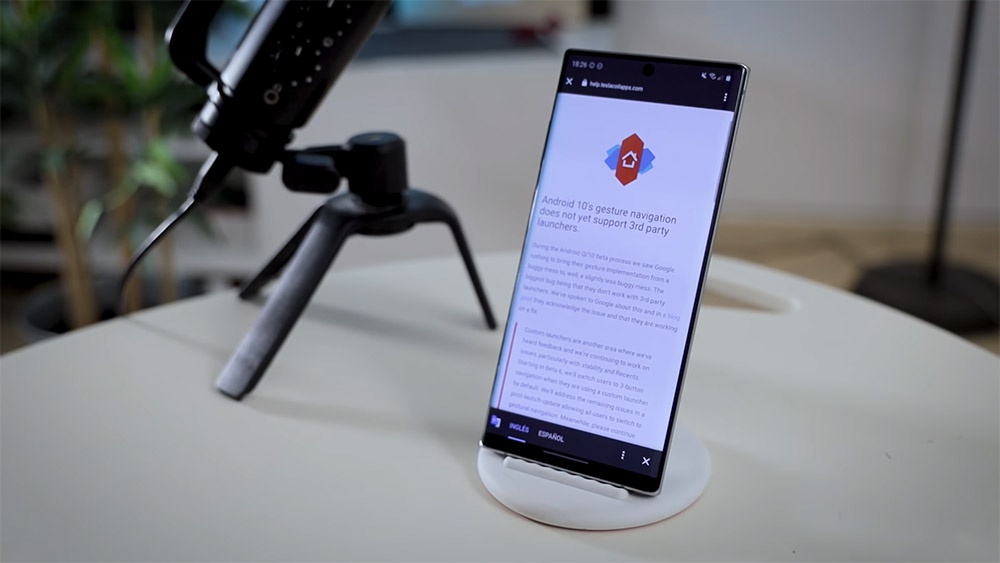
This update eclipses the functionality of the launchers of any third party. In other words, if you install a launcher in our mobile gestures like Nova Launcher will no longer work, so that it only remains to use the navigation buttonsof all the life. Google is already aware of this problem, claiming they are working to fix it, as well as Nova Launcher has a press release prior warning of this lack of functionality.
Not all phones have this problem
Google has tried to fix this bug with some update patches. Currently, he has succeeded in some brands have disappeared such problem when you install a launcher from third parties for all its models, some of which we have empirical evidence that it works together with the version of your system.
- Xiaomi Mi10 with MIUI 12
- Xiaomi Mi9 with MIUI 11
- Google Pixel 3, 3a and 4
- OnePlus 7T with Oxygen 10.0.1
- OnePlus 8 with Oxygen 10.5.6
- Huawei P30 Pro with EMUI 10
- Realme X2 Pro with Realme UI 1.0
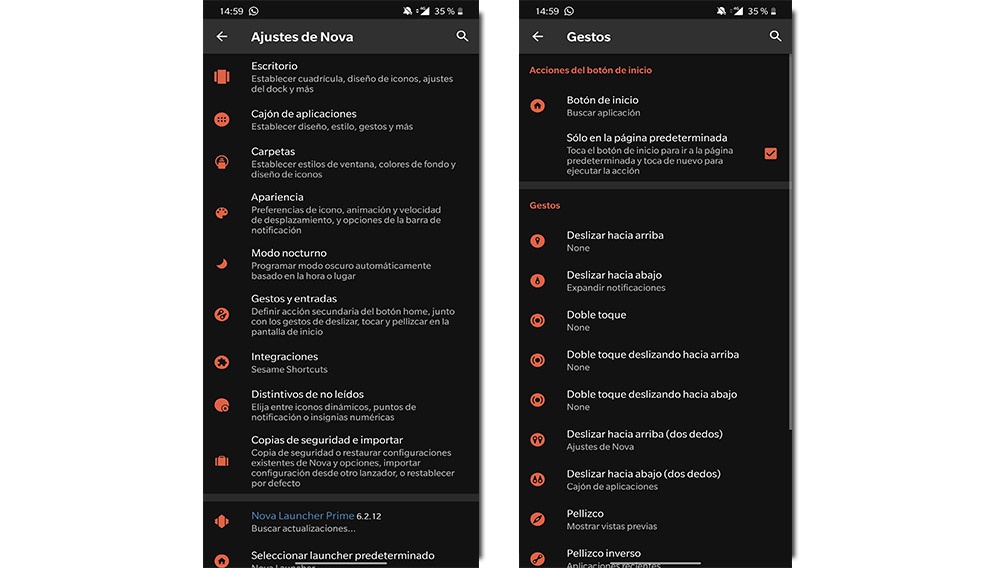
These are some examples of the gestures already work with Nova Launcher or similar, but there are other manufacturers who can’t say the same thing. Specifically, the Samsung continue to suffer from this problemeven the Google Pixel of previous generations.
How to troubleshoot the gestures of Nova Launcher
In the absence of an official solution, which allows a full support with the gestures of the launchers of third parties, there are several methods that can be applied to alleviate part of this problem, which is unacceptable at this point. From resorting to the system to install apps outside to force the gestures work.
One Hand Operation+
It is an app exclusive to the terminals of Samsung, but we are on Android and are APK files, so you get this app in any brand is as easy as fast to achieve. One Hand Operation+ allows you to configure all the parameters of the mobile referring to the gestures.

Just activate the app and set a gesture that is not recurring to be able to disable the navigation bar. A gesture in a diagonal down can be a good option, so the buttons disappear, turn to next launcher. In this case, the gestures of Nova Launcher begin work, even without the fluidity or the integration of do it natively.
With command ADB
If the above solution does not end to mitigate that failure, there is a second option to something more genericbut at the same time more advanced in terms of knowledge about Android. To do this, you must connect the mobile to our computer and install a few commands ADB.
- Download the tool ADB and extract the ZIP on your computer. These are links to Windows, Mac and Linux.
- With the folder already extracted, open a command window. In the case of Windows, there is that pressing on the buttons of “Windows+R” and write “cmd” in the pop-up window. For Mac or Linux, simply click on the “Terminal” in the same folder of the tool.

- Then, we have to give permissions of ‘USB debugging’ in the settings of the smartphone, for the command window to recognize the device.
- Finally, we can write down in that same window the following command to display the system of gestures:
./adb shell cmd overlay enable com.android.internal.systemui.navbar.gestural
What this method does is to force the system of gestures at all levels of the terminal. Therefore, it means that the two launchers will be running simultaneously, both the native as the third-party. This leads to a higher consumption of battery and RAMbut if we cannot afford it, there will not be so impaired to enjoy the gestures.








