
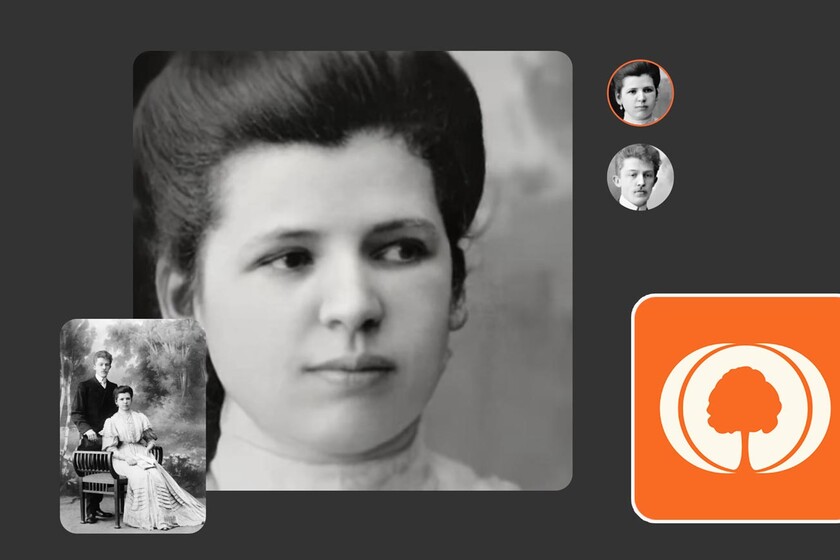

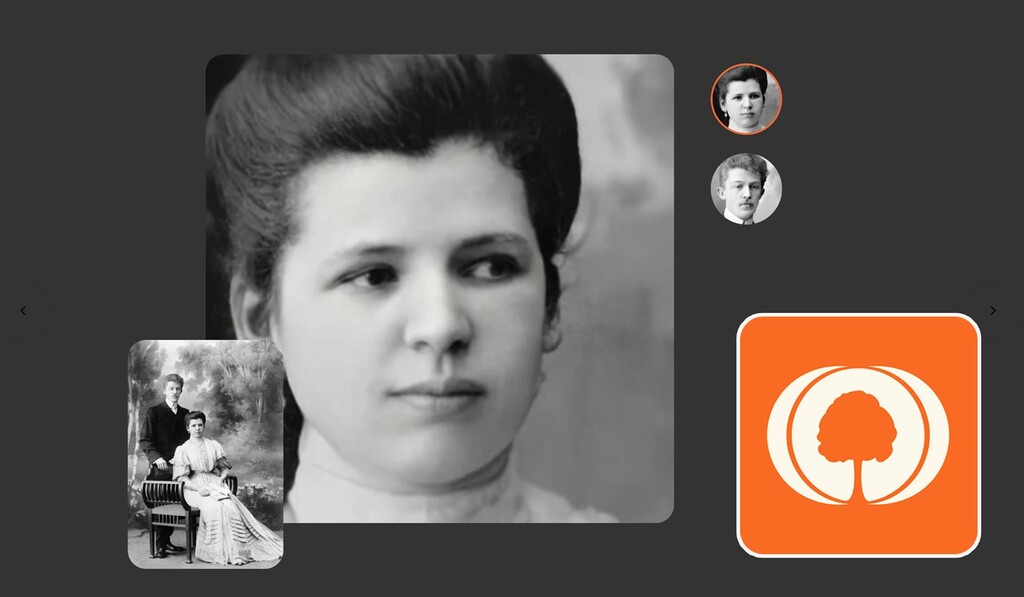
A new platform service MyHeritage, specialized in family trees, is causing an absolute furore: Deep Nostalgia allows us to relive our ancestors from a simple photo. We explain how to access this impressive image animation tool using Artificial Intelligence from your Android.
Imagine that you have a black and white photo of a relative that you were not lucky enough to meet. Static, her features unaltered and fixed in an instant long gone. Well then: artificial intelligence can animate such a photo to almost bring the person portrayed to life. And the best part is that you can get it directly from your Android: this is Deep Nostalgia from MyHeritage. Be careful, it makes an impression.
MyHeritage is a platform that dedicates its services to families who want to keep their memories for posterity. The company allows create a complete family tree, offers DNA analysis and it has different sections with which to save from familiar data to images from photo albums. And that is precisely where the new feature that has exploded in popularity points: Deep Nostalgia.
The aforementioned Deep Nostalgia applies different three-dimensional facial animations on static portrait photos (the images must be in good enough condition). These photos can even be improved: the platform itself offers tools with which to automatically restore old portraits. They work really well, just like Deep Nostalgia itself.
To revive your old photos (always with portraits in the foreground) you should do the following:
{“videoId”: “x7zoic7”, “autoplay”: true, “title”: “Marie Curie animated with Deep Nostalgia”}
The process for animating old photos is straightforward, but a bit cumbersome. In the event that the application does not show the option to animate (it seems that MyHeritage could have eliminated it) you can access Deep Nostalgia from the mobile browser. The results are identical.
Deep Nostalgia is an integrated service on MyHeritage. It’s free for a limited number of photos. In the event that the platform does not let you animate more images try using the web service from the mobile browser.
–
The news
Deep Nostalgia revives old photos: how you can animate images with MyHeritage
was originally published in
Engadget Android
for
Ivan Linares
.
Exploring the Top 5 Voice AI Alternatives: What Sets Them Apart?
How iGaming Platforms Ensure Seamless Integration of Casino Games and Sports Betting?
The Rise of Spatial Computing: Evolution of Human-Computer Interaction
Data Loss on Windows? Here's How Windows Recovery Software Can Help
Integrating Widgets Seamlessly: Tips for Smooth Implementation and Functionality