In recent years, there have been competitors to take the large piece of the pie, such as Youtube or Amazon Music, but what is certain is that Spotify is still dominating the download charts on Google Play. It is the leader by, among other things, the design of the playlists, the interface of the app, or by your service cross-platform.
Find the timer from Spotify
In addition, it has many settings to adapt the app to our liking. Many people believe that these options are only enjoyed if you have the premium version, but it is not so. The problem is that we don’t look carefully at everything that provides the interface, perdiéndonos things that can be really useful in the long run.
It is also true that some of them have not always been included, as have been implemented in accordance with updated the application. On this occasion, and as we have already mentioned in the introduction, we are going to show how you can program Spotify for the music to stop when we want.
We can find utility in many moments of the day, but the most appropriate is when we have to sleep for the night. Who has not resorted to music to be able to sleep in nights of insomnia, or simply for the pleasure of listening to soothing music.
How to activate it
We have the premium version or the free, any user of the platform has available this option, in which we can schedule the time because we don’t want the app to continue running, and you have two options of timer, to be by time limit or by song.
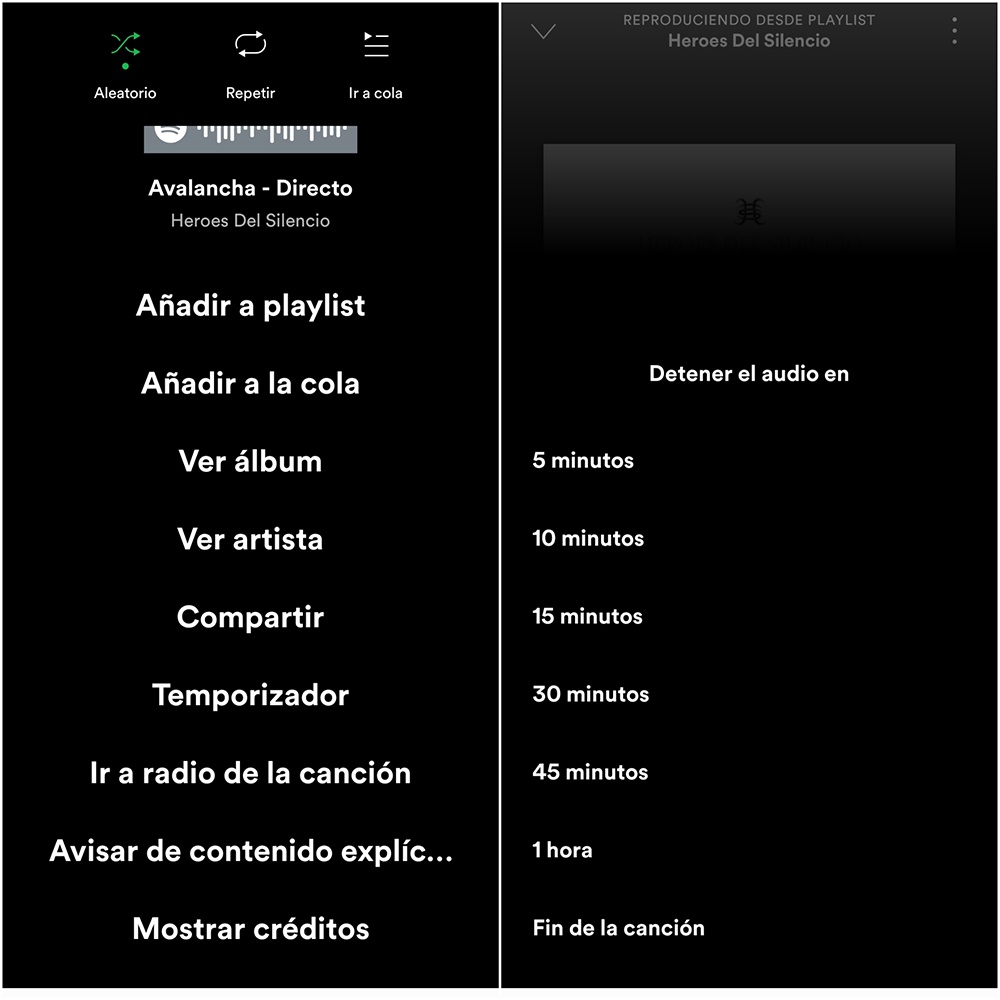
Once ready to sleep, we opened the Spotify app, we headed out to a song any one and play it. If the menu of the song is not displayed over the entire screen, click on the bottom to do so, otherwise we’re not going to be able to activate the timer. While the song is playing, we headed to the icon of three points and in the drop-down menu, we will see the option “Timer”, in which we can choose between time limit or when you finish the song, as we have said above.
If we chose because the music playing music for a limited time, we must let you know to Spotify the songs that you should follow selecting. To do this, we can add songs to a play queue, or to tell the app that play songs similar to randomly. And to achieve this, in the section of settings, activate an option called “Autoplay”, which will search for music of the same genre.









