
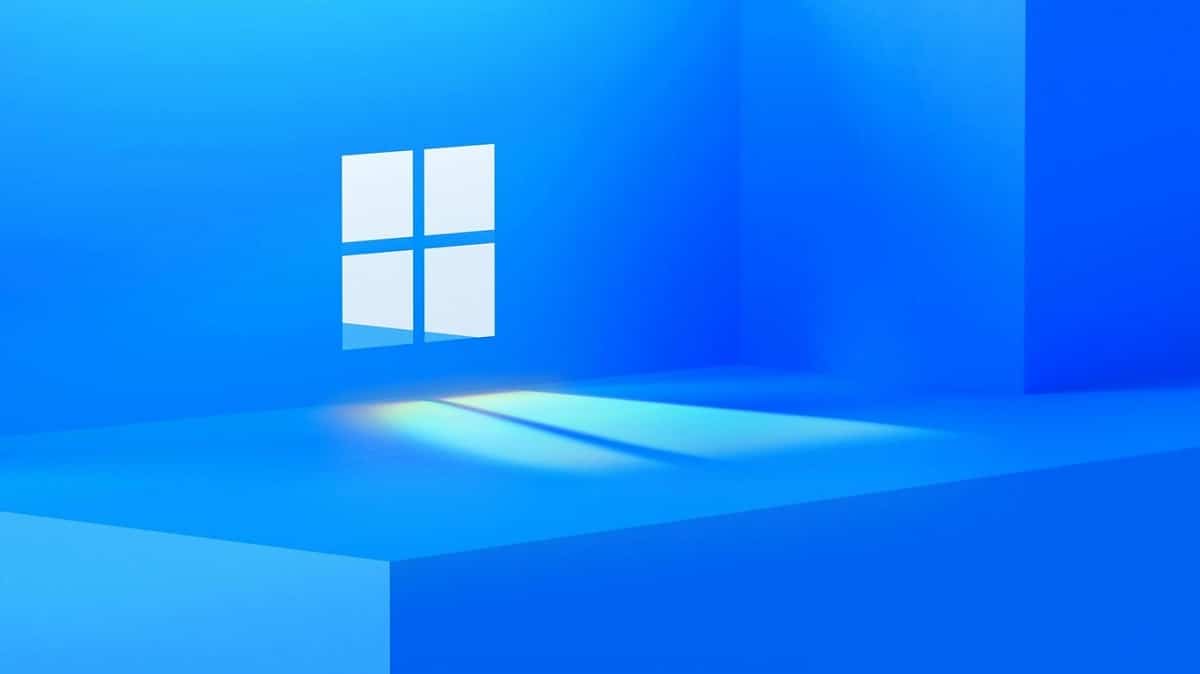
As you probably already know, a few weeks ago from Microsoft they surprised with the presentation of Windows 11, a new operating system completely renewed and that includes a multitude of news for all users who are willing to use it. In particular, it stands out quite a lot for its redesign with respect to the current version of Windows 10, in addition to the various changes in the way of working.
Despite this, we already know that there are many computers that will be left without the possibility of obtaining Windows 11 as an operating system. This is mainly due to the lack of the TPM 2.0 chip inside, as well as the increase in the minimum specifications to be able to install the operating system, as we discussed in this article. However, if you can install Windows 11 on your computer, you probably want to know all upgrade options available today.
As we mentioned, the truth is that today there are many doubts about how will the upgrade process to Windows 11 and whether or not you will have to pay. In the presentation in question, it was mentioned that Windows 10 computers could easily update, but this left some doubts that we will try to resolve.
Related article:
Windows 11 is now official: this is Microsoft’s new operating system
But nevertheless, The first thing you should check, in order to avoid surprises in the future, is whether or not your computer meets the minimum installation requirements for Windows 11regardless of the software theme. This is because, if at a technical level it does not meet the characteristics, your computer will not be able to install this system. In order to do this faster, you can run on your computer Microsoft’s Compatibility Checker Tool.
Once you have verified that your computer is indeed compatible with the new Windows 11 at the hardware level, say that by default the free update can only be performed from Windows 10, Windows 8.1, Windows 8 or Windows 7, while in the rest of cases it will be necessary to manually install the operating system. However, in these cases there are also some changes.
As happened with the arrival of this operating system a few years ago, if your PC is compatible you will be able to get Windows 11 easily
In this way, it seems that the update will arrive as a new build of Windows 10, so you can update using Windows Update or any of the methods available today to obtain said operating system, and all your data, applications and saved files will be kept without major problem.
Related article:
Windows 11 adds compatibility with Android applications: this is how it works
As reported Windows Latest, it seems that For users who continue to use Windows 7, Windows 8 or Windows 8.1 today, the upgrade to Windows 11 will not be so easy, although at least it seems that it will be free. Apparently, there are some compatibility problems between operating systems, so the update will not be automatic and users will decide whether or not to install this system on their computers.
Related article:
Are you using a Surface? We show you all the models that will be compatible with Windows 11
Taking this data into account, it seems that the applications and data will not be migrated to the new operating system, or at least this is what it indicates a Lenovo support document. Translated, this means that you must make a copy of all files and programs and perform a clean installation of Windows 11 by erasing all the contents of the computer, although from Microsoft they have announced that it will not be necessary to pay for a new license of said operating system.
In this way, as you may have seen upgrading to Windows 11 by Microsoft will generate quite a few headaches to some users, although it is true that not many computers will be compatible with the new system.
Exploring the Top 5 Voice AI Alternatives: What Sets Them Apart?
How iGaming Platforms Ensure Seamless Integration of Casino Games and Sports Betting?
The Rise of Spatial Computing: Evolution of Human-Computer Interaction
Data Loss on Windows? Here's How Windows Recovery Software Can Help
Integrating Widgets Seamlessly: Tips for Smooth Implementation and Functionality