
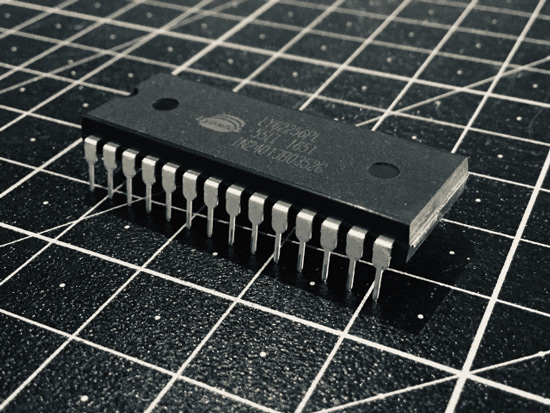
Although it is not usually paid as much attention as it is done with the RAM and the processor, ROM is also one of the most important components that make up a computer, since it is a more than fundamental link in the chain of starting a PC. Your mission is store all the necessary parameters so that every time we turn on the PC, remember how and in what order you have to do it, among other tasks.
This electronic component has been present in motherboards since the very beginning of the computer, but we can also find it in cell phones, tablets and many other devices that need a boot routine. If you want to know everything about this electronic component of computers and telephones, do not hesitate to continue reading this post about ROM memories, where you will find clear and concise information on how it works, the different types of ROM memory that exist and much more very interesting information on the subject.

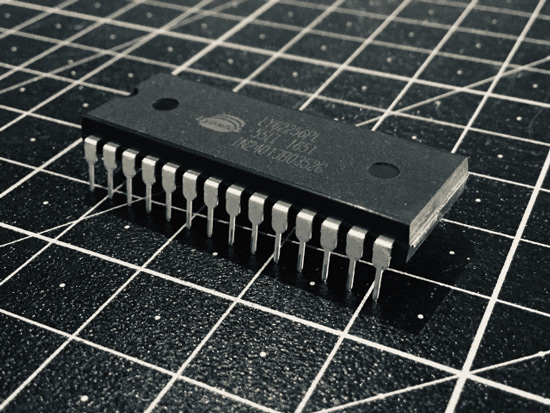
ROM memory is an electronic component that can be found in computers and portable devices such as cell phones, cell phones and tablets, but we can also find it in Smart TVs, audio players and many other types of devices complying the function of storing the data and instructions necessary for the device to start up, that is to say, to start, normally.
Notably ROMs can be written, but through special procedures like the ones we use when we update the BIOS of the computer to improve its functions, a task that can be easily accomplished these days, and is even encouraged by most motherboard manufacturers.
The term ROM is an abbreviation for “Read Only Memory” which in our language means “Memory of only reading”, and that as its name indicates, it stores information and instructions that can only be read, In other words, new data cannot be written to this type of memory, contrary to RAM memories, as we can see later in this post.
As we mentioned, ROM memory is a chip or integrated circuit which is capable of storing information inside, which cannot be altered, at least accidentally. In addition ROM memory can retain data recorded on its circuits even when it is not energized, that is, when there is no power supply to keep them there, unlike RAM memories, which, in the absence of power to power them, immediately lose the content of their cells.
This makes the ROM extremely efficient to be able to start an electronic device such as a computer, a smartphone or any other device that requires to always start in the same way, since the data and boot routines that it stores inside will always be stored there, and in the same state in which they were stored.
Basically the role played by ROM memories within devices, specifically in the case of computers, it is to keep all the necessary startup codes and instructions stored and unaltered so that the PC can start up every day and every time we turn it on in the same way.
Among the many PC boot process management tasks which carries out the ROM, One of them is extremely important: starting the PC’s operating system, without which, as we know, nowadays a computer would be of very little use. But in addition, the ROM memory is in charge of carrying out all the initial analyzes and checks of the system, as well as the multiple control routines of all the input and output peripherals.
Basically, the memories used to store boot routines of a device are divided into two types: those that are programmable, and those that are not. The second type, composed of ROM memories and PROM memories, They are no longer used in the field of computer science, since they have been replaced by memories that can be overwritten, that is, memories of the first type, among which are EPROM and EEPROM memory.
Below these lines we will know the basic differences between ROM, PROM, EPROM and EEPROM memories.
ROM (Read Only Memory) or Read Only Memory It was the first type of read-only memory that was manufactured, and in order to store information in it, a procedure was used that implied the use of a silicone plate and a mask, so any possibility of being able to do it manually was impossible. . ROM type memories were replaced by EPROM and EEPROM type memories,
which could be overwritten.The memories PROM (Programmable read-only Memory) or Programmable Memory of Only Reading, It is a military development of the mid-50s. The most striking thing about this type of memory is that the procedure to record data on the chip was carried out by applying a voltage overload, between 12 and 20 volts, to the diodes in the integrated circuit, through a device known as “ROM programmer”.
The chips came from the factory with all the diodes intact, all corresponding to the value “1” – When they were overloaded, they had a value of “0”. As we can see, it was not possible to do it manually either. This type of PROM memory was used in Sinclair ZX Spectrum computers, among others.
It should be noted that the term “burn down”, used for this type of activity, it comes from burning the diodes of these memories with voltage.
The memories of the EPROM type, (Erasable Programmable Read Only Memory) or Programmable and Erasable Read Only Memory, They are basically PROM type memories, but unlike these, they offer the possibility of being able to erase the content stored in them.
EPROM memories are programmed by emitting ultraviolet light rays, which penetrate the circuit through a window in the integrated circuit package.
EEPROM (Electrically Erasable Programmable Read Only Memory) memories, or Electrically Erasable Programmable Read-Only Memory, they are erasable, like EPROM memories, except that in this case the procedure to erase and rewrite the memory is much simpler, since an electric current is used.
EEPROM memories offer a variant called Flash EEPROM, which uses fewer components, and is capable of reading the registers it contains one by one, which affects the performance of the chip.
Although the term ROM is still used today, the truth is that things have changed a bit, since the “Only Read” contained in the acronym is no longer true, because memoirs of this type today can be written multiple times and quite simply. An example of this is when update the BIOS.
Remember that The term ROM comes from a time when ROM memories left the factory already recorded with the data and instructions that they had to have according to the device in which they were going to be installed, and there was no possibility of being able to modify their content.
Currently, the term ROM is still used by simple convention, since new memories of this type, which replaced the old ROMs in recent years, and thanks to which practically We cannot find a device on the market that still has one of the old ROMs installed, yes they can be written.
This type of ROM memory is called EPROM and Flash EEPROM, And although we must have knowledge, experience and some specialized software tools to modify its content, the truth is that the routine of modifying the content of a modern ROM memory is quite simple.
But the most important thing to remember is that Unlike ROM memories, EPROM and Flash EEPROM memories can be written, that is to say, record new data, many times. This fact allows, for example, that we update the BIOS and take advantage of the new features of the same and by our own means and without significant problems in the procedure.
Two types of memory coexist in a computer, RAM and ROM. each fulfilling a very specific purpose. RAM, or random access memory, fulfills the function of storing in it the data most used by the operating system and user applications, a much faster method than having to search for them directly on the hard drive.
In addition, the RAM memory can be overwritten multiple times, but its content, that is, the data that is stored in it, is temporary, which means that in case of power failure they will be lost.
Conversely, the content stored in the ROM memory is not deleted in the event of a power failure, which, as we mentioned, makes it the ideal substrate for the startup functions of a computer, and since it cannot be written, at least by simple means and at the hand of any user, ensures that the device will always boot in the same way.
Exploring the Top 5 Voice AI Alternatives: What Sets Them Apart?
How iGaming Platforms Ensure Seamless Integration of Casino Games and Sports Betting?
The Rise of Spatial Computing: Evolution of Human-Computer Interaction
Data Loss on Windows? Here's How Windows Recovery Software Can Help
Integrating Widgets Seamlessly: Tips for Smooth Implementation and Functionality