
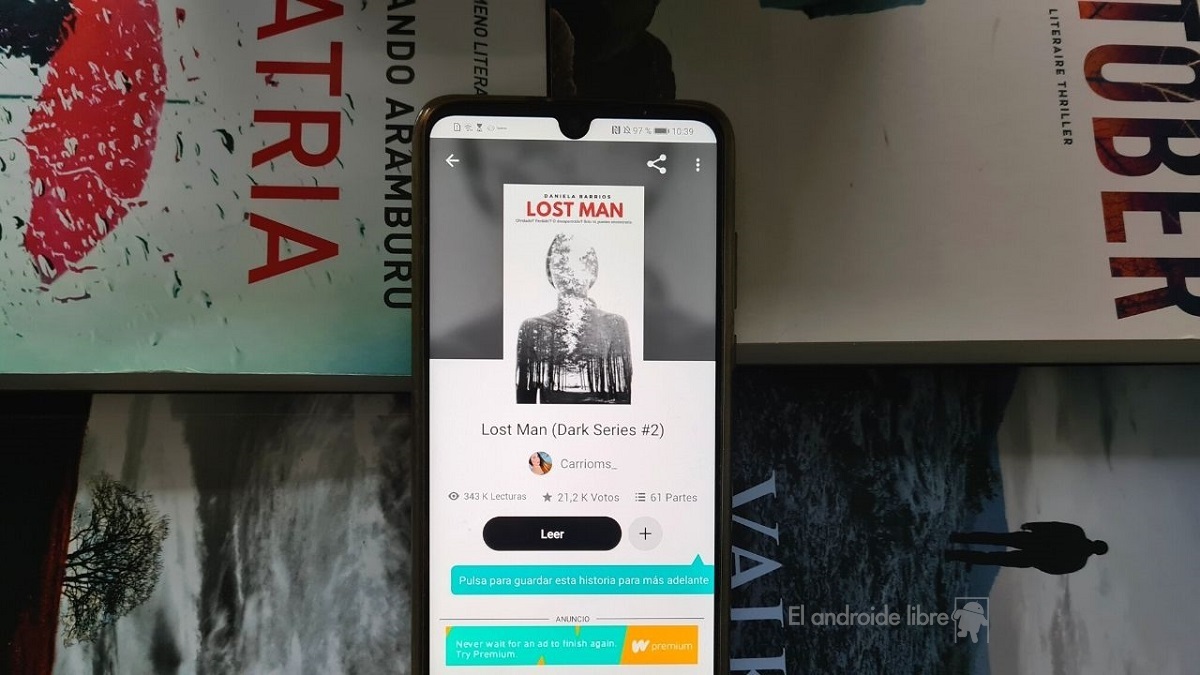

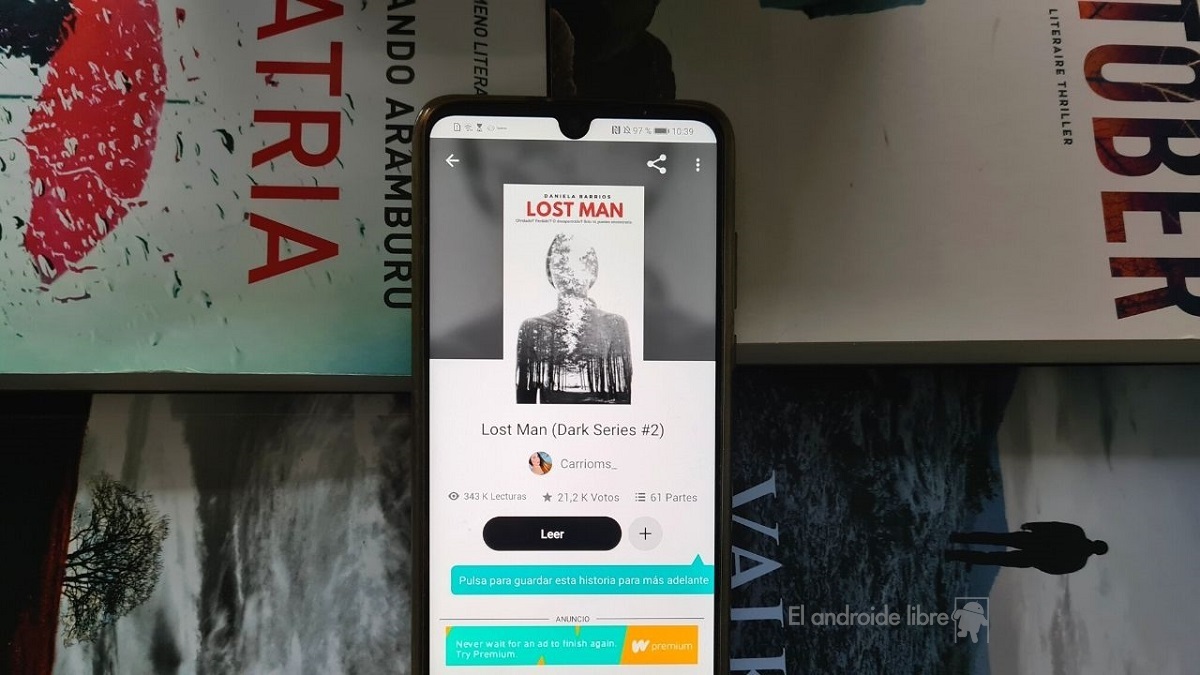
Thousands of Android users in Spain search be able to read books or stories on your mobile, ideal when you are traveling, going to work or simply when you want to read something. There are apps and pages where we can download books on our mobile. If you are interested in discovering new desktops, Wattpad is presented as a good app to consider.
Wattpad is an application in which you can discover thousands of stories from all kinds of writers, many of them taking their first steps. In addition, if you also have ideas or want to share a story that you have written with other people, you can do it in this application.
The best apps to read books and where to download them fromNow that the day of the book is almost among us, we invite you to use your mobile as a reading surface thanks to the applications.
Wattpad is a good application with which to discover all kinds of stories directly on your mobile. When you download it to your mobile there is a questionnaire, where you can choose the genres that you like the most, so that stories that suit your personal tastes will then be shown.
The application has a simple interface, which will allow you to move comfortably and thus discover new content and move in the different categories that we find within the application. The application has been translated into Spanish, which makes it easy for everyone to use, although there may be some glitches in these translations at times.
Within the application we will find stories created by authors from around the world, of all kinds of genres (science, romance, mystery, action, comedy, biographies….). No matter what you are looking for, you will find it within the app, with writers still unknown, but who can serve as inspiration or become your favorites. There are stories in more than 50 languages, so if you speak several languages, you can access more content.
Another aspect that makes Wattpad interesting is that it also works as a social network, since it allows us to get in touch with other users of the application. This is something that can help us get in touch with writers of a story that we have read, for example. In addition, there is a library section in the app, where we will see everything we have read and be able to pick up any reading where we left off.
Many of you may have an interest in writing a story or a book and you want to know how other people respond to that story. Wattpad gives you the opportunity to publish your own content on it, so that other users will be able to read them at any time. So you can be encouraged to post your own story in the application.
The interface is very simple, so you will not have problems when writing and then proceed to the publication of the story. You have to comply with a series of publication standards, but if you comply with them, you will not have problems.
Wattpad is an application that we can download for free on Android, available in the Play Store and also in the Samsung Galaxy Store. Inside the application we find ads, but we have two paid versions that eliminate those ads and give access to all its functions:
The Wattpad entry: read books and stories of all kinds and create your own appears first in The Free Android.
Exploring the Top 5 Voice AI Alternatives: What Sets Them Apart?
How iGaming Platforms Ensure Seamless Integration of Casino Games and Sports Betting?
The Rise of Spatial Computing: Evolution of Human-Computer Interaction
Data Loss on Windows? Here's How Windows Recovery Software Can Help
Integrating Widgets Seamlessly: Tips for Smooth Implementation and Functionality