
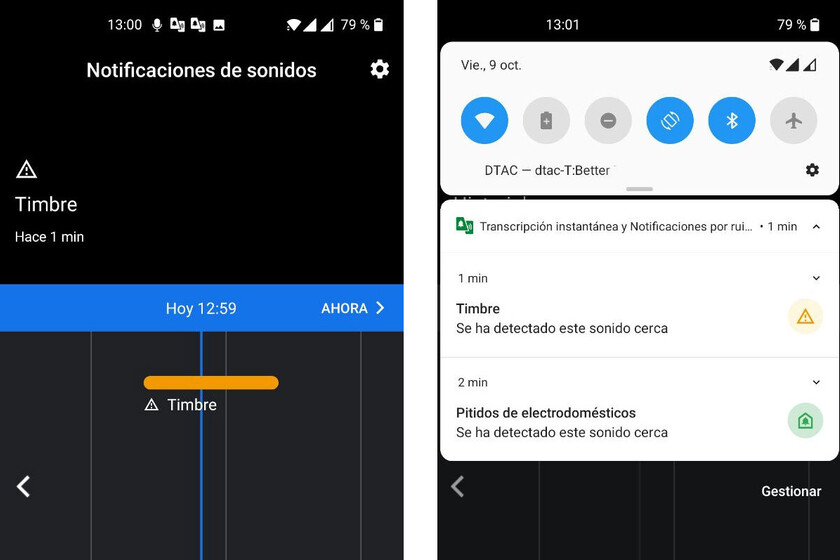


Google has announced on its blog a new accessibility feature through its Instant Transcription app: sound notifications. They are something like an evolution of the detection and identification of sounds that were already present in the application, but in real time and with notifications on the mobile.
Sound notifications are intended to alert hearing impaired users to situations that require immediate attention, such as when a tap has been left running, someone is knocking on the door or the smoke alarm sounds.
Sound notifications mean that the mobile is “listening” permanently to identify ten sounds: smoke detector, sirens, screams, doorbell, knocks on the door, dogs barking, appliance beeps, running water and telephone. The identification of these sounds is done offline, on the phone itself.
Google recommends keeping the phone centered in the room you are in so that it detects the audio correctly, in addition to ensuring that nothing is covering the microphone and lowering the volume of other devices. The sound notifications implies that the mobile remains pending the sound until further notice, so that can increase battery usage.
After the sound notifications are activated, the application will show a timeline where the identifications that are detected will be recorded -in case they happen-, being able to know at what time they happened. In addition, when one of these ten sounds is detected, a notification is displayed on the mobile, in addition to vibrate and burst with the flash of the mobile. Notifications can also be received on a Wear OS device.
To start using the sound notifications, you need to have Instant Transcription version 4.0 or higher, which you can get on Google Play or from your APK. The first time you open the new version of the application you can activate it from the options, in addition to appearing in the menu settings> mobile accessibility.
More information | Google
was originally published in
Xataka Android
by
Ivan Ramirez
.
Exploring the Top 5 Voice AI Alternatives: What Sets Them Apart?
How iGaming Platforms Ensure Seamless Integration of Casino Games and Sports Betting?
The Rise of Spatial Computing: Evolution of Human-Computer Interaction
Data Loss on Windows? Here's How Windows Recovery Software Can Help
Integrating Widgets Seamlessly: Tips for Smooth Implementation and Functionality