

Yes, this application is known by almost any user. But not many know that it is possible to scan documents with a feature that integrates into its interface. If you click on the “Add” button, you will see the option to scan easily. In this way, we avoid to install a app in our device.
If we seem very simple the scanning options that offers Google Drive, and we want to opt for something more specific, this app is a good candidate. Meet with a good auto selection of the area, in addition to possessing several size formats, such as A4 or letter. This is combined with a simple interface that displays all options in a very visual and direct.

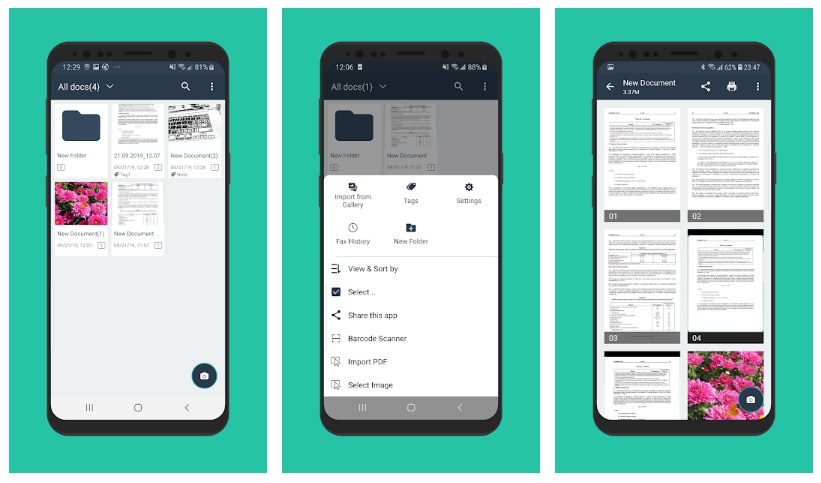
An app with an intelligence that is surprising, with the capacity to recognize the text from any paper and remove it from the scan, as well as identify invoice or purchase ticket for a better result. On the other hand, is able to remove the background behind the document, whatever it is, and a palette of filters to apply. Finally, it can encrypt PDFs with password or fingerprint.
Developed in Barcelona, it recognizes any file or document, such as paper, drawings, sketch, pictures, or sketches. Here there are not the typical shadows that are generated by scanning a document, because the app deletes them, leaving a result clean and eye-catching. Uses a system of grids that allows us to edit and adjust cuts more accurately in file.
The system uses Optical Character Recognition to edit photos during the scanning. Despite the ads on your content, offering all of its options with the use of the unlimited, we can even add signatures and seals to such documents, and corrects for what is called as perspective distortion.
Clips, photos, and PDF documents can be scanned by this app in a simple way. Interface is very minimalist to have more direct access to what is offered by the app, with possibility to add filters to give them a touch more personalized to the files, whether PDF or JPG. In addition, it performs backups and synchronization cycles with other platforms.
The great advantage of this app is the recognition of a wide variety of languages in the texts that need to be scanned. From the Dutch to the chinese, passing by the Arabic or Ukrainian. The auto shutter works quite well, to be able to draw a quality picture prior to the scan, although it manages several qualities in order to recognize the document, for if we do not have the internet connection or lack of space in the mobile.
You have the ability to recognize any paper, invoice, contract, notes, and give the corresponding format. The drawback is that to enjoy more options or to use them for unlimited time, you have to pass by the box, but his versatility to recognize everything that is in front makes it a very good option.
You have all the tools that you may be asked for an app of this type. Even parameters editing such as add signatures, and erase the marks of water or shadows after the scan, compress multiple documents in a zip file. Finally, it also has the ability to read QR codes and bar codes, so that saves us install another app to is theme.
Perhaps the reason for the name is because it makes the user’s life, and it really is as well. Add signatures and save them for later editions, OCR function to extract text, convert images to PDF or automatic upgrades. Yes, only offers 3 lots of scan per day, so we will have to scratching a little pocket to enjoy more freedom in the app.
It is one of the most popular Google Play. You just need to use your camera to scan receipts, notes, invoices or any other document. The result you can share it in JPG image format or PDF, which is something very useful if you are looking for is to send it as a document in an e-mail. In its paid version you’ll be able to not only scan but also edit the document with your OCR system (Optical Character Recognition).
It is the application that brings Microsoft to fulfill this function.It has interesting features like blackboard mode, with which you can trim to detail the document, clear reflections or shadows you’ve caused to make the photo. In addition you can save your result in your phone, you can also upload it to the cloud Microsoft’s own OneNote, and OneDrive.
It is one of the most popular. At the time of scanning the document, its system of automatic detection will make it very easy to put the document in the area marked. As CamScaner, you can also edit the document you have shot with your system Optical Character Recognition (OCR). With this feature you can, for example to leave a space blank or add your name to later sign a document. You can also save it in PDF and share it.
With ScanBot, in addition to scanning the documents as if they had gone through a scanner real, you can also detect QR codes and bar
something very useful if you want to avoid having an application on the phone in charge only of this. The filters that has to help you achieve the result you are looking for when you scan the document, so that all the elements of this look correctly.It is another very complete application with which you’ll be able to scan in color, grayscale or black-and-white. Offers contrast filters to achieve a realistic result, and you can also adjust the size of the document to the format you want: A4, or a letter, for example.
Exploring the Top 5 Voice AI Alternatives: What Sets Them Apart?
How iGaming Platforms Ensure Seamless Integration of Casino Games and Sports Betting?
The Rise of Spatial Computing: Evolution of Human-Computer Interaction
Data Loss on Windows? Here's How Windows Recovery Software Can Help
Integrating Widgets Seamlessly: Tips for Smooth Implementation and Functionality