

Leboncoin is a platform for making classified ads. Millions of people in France place ads and make sales through this website. To offer your second-hand products to users of the site le bon coin, you must create an account. Don’t panic, creating an account on leboncoin is completely free. In addition, all of the platform’s services are free for individuals. When it was launched, it was a small site like so many others. Today, it is a real platform for connecting buyers and sellers. A gold mine for good deals.
Creating an account on the right corner is completely free for individuals. To create one, here is the procedure to follow:

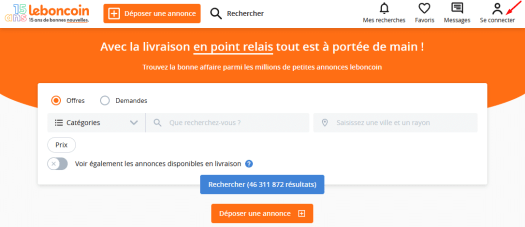
Your leboncoin account has just been created. You can continue your browser by clicking on Carry on. In addition, you are automatically logged in. For a new connection, you must use your username and password. These are the parameters defined during your registration.
After your registration on leboncoin, you have the possibility to add a profile picture. Also, add personal information to your profile, etc.
If you have not received an email containing the verification code. This can only mean two things:
There are clever people who manage to hack into the account of certain users. To stop or reduce this phenomenon, you must secure your account. For this purpose, you must reinforce your password with capitals, characters, etc.
Then, you have to activate double authentication. This consists of logging in in two steps. You will have the choice to receive a code by sms or by email. Once activated, your leboncoin account will become very secure. Thus, hacking will be difficult for anyone.
When you have finished creating an account on leboncoin. Your ideas are directed to the submission of your ads for those who want to sell and the purchase of product for those who want to buy. To place an ad, it only takes a few minutes. This action is quick and easy.
To place your ad, you must have an account. The design of the platform is designed to facilitate posting of ads. For this purpose, when you are on the site, you will find just at the top in the menu a big orange button place an ad.
You must fill in the title of your ad, then you must fill in some additional information to make your ad stand out (type of object, its state, etc.). The product description is at least 4000 characters long. You are asked to give your first and last name. However, they will not be visible. I recommend choosing the email contact for the site. This will avoid answering every call.
One thing is to place ads, the real problem is being able to sell quickly.
You can delete your account easily. For this you must be logged in. If not, please enter your username and password.
Exploring the Top 5 Voice AI Alternatives: What Sets Them Apart?
How iGaming Platforms Ensure Seamless Integration of Casino Games and Sports Betting?
The Rise of Spatial Computing: Evolution of Human-Computer Interaction
Data Loss on Windows? Here's How Windows Recovery Software Can Help
Integrating Widgets Seamlessly: Tips for Smooth Implementation and Functionality