
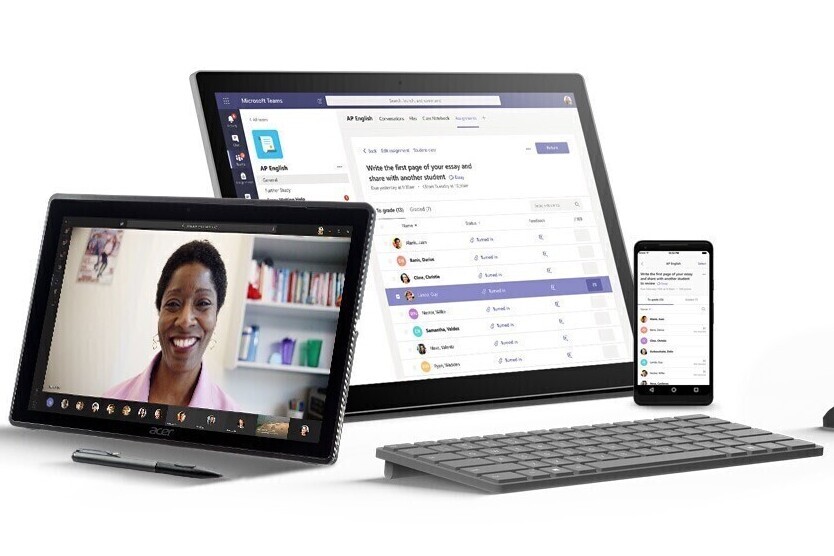


Microsoft Teams continues to add improvements and now users of the application for both Windows and macOS have a interesting improvement that makes your communications more secure. And it is that Teams now offers end-to-end encryption in calls.
Microsoft continues with Teams its policy of constantly applying updates and improvements. We have seen how the platform prepared its jump to compete at home or improve the use based on the network to which we are connected, away from business environments and now comes endpoint encryption (end-to-end encryption or E2EE) to end to increase security in the calls in the application.
It is a basic utility when it comes to guaranteeing secrecy in communications that we have already seen how it has reached such popular applications as WhatsApp or Facebook Messenger. Now it comes to Teams to ensure privacy in communications, both on a personal and business level.
As of now, end-to-end encryption is available in Teams version in development channels. As of now, endpoint encryption is supported for unscheduled one-to-one Teams calls, but is not available for group calls and meetings. Until now, chat data was encrypted, both at rest and in transit, but not meetings.
In order to benefit from this enhancement, both parties on the call will need to enable endpoint encryption to end on their respective devices. In this way, confidential information can be exchanged safely.
Of course, they warn that if end-to-end encryption is enabled, ** other functions such as recording, live captions and transcription, call transfer, call hold, call combination or the possibility of adding more participants to the call.
{“videoId”: “x84euso”, “autoplay”: true, “title”: “What is Microsoft Teams”}
If a call is end-to-end encrypted, users will be able to identify it by means of a shield with a lock icon in the Teams window. Additionally, a 20-digit security code will be displayed so that both parties can verify that they can see the same code.
For now encrypted calls in Teams are only supported by in individual communications. Based on the results, Microsoft will study its implementation in group calls, which currently use a security system called “Microsoft encryption.”
Via | Neowin
More information | Microsoft
(function () {window._JS_MODULES = window._JS_MODULES || {}; var headElement = document.getElementsByTagName (‘head’)[0]; if (_JS_MODULES.instagram) {var instagramScript = document.createElement (‘script’); instagramScript.src = “https://platform.instagram.com/en_US/embeds.js”; instagramScript.async = true; instagramScript.defer = true; headElement.appendChild (instagramScript); }}) ();
was originally published in
Engadget Windows
by
Jose Antonio Carmona
.
Exploring the Top 5 Voice AI Alternatives: What Sets Them Apart?
How iGaming Platforms Ensure Seamless Integration of Casino Games and Sports Betting?
The Rise of Spatial Computing: Evolution of Human-Computer Interaction
Data Loss on Windows? Here's How Windows Recovery Software Can Help
Integrating Widgets Seamlessly: Tips for Smooth Implementation and Functionality