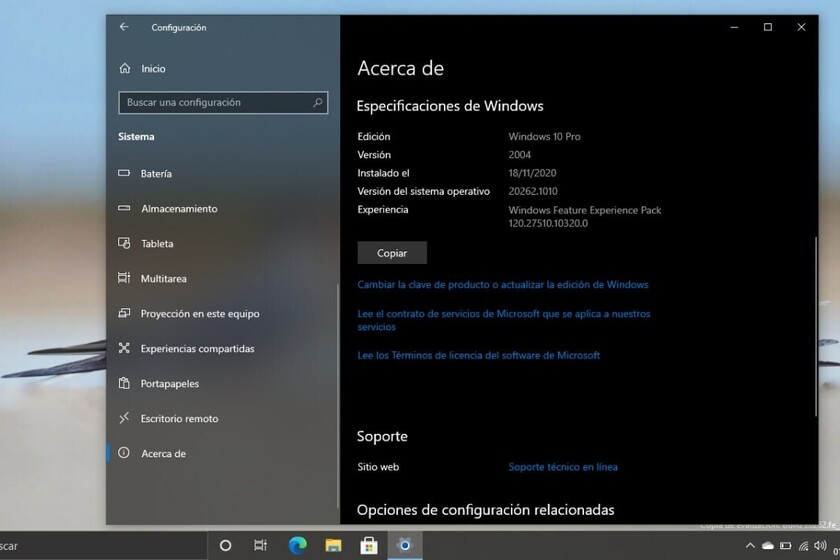The arrival of Windows 11 should not interrupt the development of Windows 10, an operating system that must still offer coverage until 2025 and continuing with the roadmap set at Microsoft now has a new compilation for everyone those who are using Windows 10 in version 1909 and Windows 10 1809 in versions for education and business and LTSC.
It’s all about the Build 18363.1766 and the Build 17763.2145, which are associated with the KB5005103 and KB5005102 patches respectively. These are optional cumulative updates that arrive with corrections in relation to video playback, correct bugs with OneDrive and incidentally prepare improvements that should arrive in the next Patch Tuesday.
Fixes in Build 18363.1766
- Fix an issue that prevents the Windows Movies and TV application from playing some videos.
- Update an issue that reset Microsoft OneDrive sync to “Known folders only” after installing a Windows update.
- Addresses an issue that prevents users from tracking Distributed Component Object Model (DCOM) activation failures.
- Addresses a threading issue that could cause Windows Remote Management (WinRM) service to stop working when it has a high charge.
- Addresses an issue that causes the Windows Management Instrumentation (WMI) provider host process to stop working. This occurs because of an uncontrolled access violation that occurs when the Desired State Setting (DSC) is used.
- Fixes an issue that causes file migration to fail between distributed file system (DFS) paths that are stored on different volumes. This problem occurs when you implement the migration using PowerShell scripts that use the Move-Item command.
- Addresses an issue that prevents you from writing to a WMI repository after a low memory condition occurs.
- Fixes an issue that could prevent an application that uses unthemed windows from being minimized.
- Addresses an issue that prevents the Windows Movies and TV application from playing .mp4 media files that contain Pixel Aspect Ration (PAR) information.
- Addresses an issue that causes the Authentication Mechanism Assurance (AMA) to stop working. This issue occurs when you migrate to Windows Server 2016 (or newer versions of Windows) and when you use AMA in conjunction with Windows Hello for Business certificates.
- Fix an issue that prevents Secure Launch from working on some devices
- Addresses an issue that prevents code integrity rules from working correctly when specifying package family name rules in a code integrity policy. This problem occurs because of the incorrect handling of case-sensitive names.
- Addresses an issue that prevents the ShellHWDetection service from starting on a Privileged Access Workstation (PAW) device and prevents you from managing BitLocker drive encryption.
- Addresses an issue in Windows Defender Vulnerability Protection that prevents some Microsoft Office applications from working on machines that have certain processors.
- Addresses an issue that causes the Input Method Editor (IME) toolbar to appear even when the remote application is closed.
- Addresses an issue with a critical exception that the File Open dialog cannot handle. As a result, a Microsoft Foundation Class (MFC) application quits unexpectedly.
- Addresses an issue that might occur when configuring the policy, “Delete user profiles older than a specified number of days on system reboot.” If a user has been logged in for longer than specified in the policy, the device might unexpectedly delete profiles during startup.
- Addresses an issue with Microsoft OneDrive sync settings “Always keep on this device”. Settings are unexpectedly reset to “Known Folders Only” after installing a Windows update.
- Solve a problem that could create duplicate built-in local accounts, as an administrator or guest account, during an in-place upgrade. This problem occurs if you previously renamed those accounts. As a result, the Local Users and Groups MMC snap-in (lusrmgr.msc) appears blank without accounts after upgrade.
{“videoId”: “x816ykc”, “autoplay”: true, “title”: “WINDOWS 10: 9 VERY USEFUL and LITTLE KNOWN TRICKS”}
- Increase the default number of entries in the Local Security Authority (LSA) search cache to improve search performance in high search volume scenarios.
- Addresses stop error 0x1E in srv2! Smb2CheckAndInvalidateCCFFile.
- Addresses an issue that can cause a system to stop working after a deduplication filter detects corruption at a point of analysis. This problem occurs because of deduplication driver changes introduced in a previous update.
- Fixes an issue with using the robocopy command with the backup option (/ B) to correct data loss. This issue occurs when the source location contains tiered Azure File Sync files or tiered cloud files.
- Stops query execution in OneSettings APIs from deprecated Storage Health feature.
Fixes in Build17763.2145
Regarding the Windows 10 update in version 1809 with patch KB5005102, includes the following improvements and fixes:
- Update a problem with using slider in File Open or Save dialog when the system language is set to Hebrew. Options on file size and other details are missing.
-
Updates an issue that resets Microsoft OneDrive sync to “Known Folders Only” after installing a Windows update. Addresses an issue that prevents users from tracking Distributed Component Object Model (DCOM) activation failures.
-
Addresses an issue that causes the Windows Management Instrumentation (WMI) provider host process to stop working. This occurs because of an uncontrolled access violation that occurs when the Desired State Setting (DSC) is used.
- Fix an issue that prevents writing to a WMI repository after a low memory condition occurs.
- Addresses an issue that could prevent you from minimizing an application that uses themed windows.
- Addresses an issue that causes the Authentication Mechanism Assurance (AMA) to stop working. This issue occurs when you migrate to Windows Server 2016 (or newer versions of Windows) and when you use AMA in conjunction with Windows Hello for Business certificates.
- Addresses an issue that prevents code integrity rules from working correctly when specifying package family name rules in a code integrity policy. This problem occurs because of the incorrect handling of case-sensitive names.
- Addresses an issue that prevents the ShellHWDetection service from starting on a Privileged Access Workstation (PAW) device and prevents you from managing BitLocker drive encryption.
- Fixes an issue in Windows Defender Vulnerability Protection which prevents some Microsoft Office applications from working on machines that have certain processors.
- Fixes an issue with the use of the slider in the File Open or Save dialog when the system language is set to Hebrew. Options on file size and other details are missing.
- Addresses an issue that might occur when configuring the policy, “Delete user profiles older than a specified number of days on system reboot.” If a user has been logged in for longer than specified in the policy, the device might unexpectedly delete profiles during startup.
- Addresses an issue with Microsoft OneDrive sync settings “Always keep on this device”. Settings are unexpectedly reset to “Known Folders Only” after installing a Windows update.
- Addresses a race condition in the Server Message Block (SMB) client that could slow I / O for a connection until it times out.
These are optional updates, they are not mandatory. Users of Windows 10 can benefit from them in the version for education and business in the case of Windows 10 1909 and LTSC in Windows 10 1809. In the case of Build 18363.1766, it can be downloaded manually from [este enlace](https://www.catalog.update.microsoft.com/Search.aspx?q=KB5005103, while Build 17763.2145 can be downloaded from this other link.
Via | XDA-Dev
(function () {window._JS_MODULES = window._JS_MODULES || {}; var headElement = document.getElementsByTagName (‘head’)[0]; if (_JS_MODULES.instagram) {var instagramScript = document.createElement (‘script’); instagramScript.src = “https://platform.instagram.com/en_US/embeds.js”; instagramScript.async = true; instagramScript.defer = true; headElement.appendChild (instagramScript); }}) ();
–
The news
Microsoft releases two patches for Windows 10 1909 and 1089 fixing crashes in OneDrive, video playback and more
was originally published in
Engadget Windows
by
Jose Antonio Carmona
.

![Microsoft releases two patches for Windows 10 1909 and 1089 fixing crashes in OneDrive, video playback and more 2]()