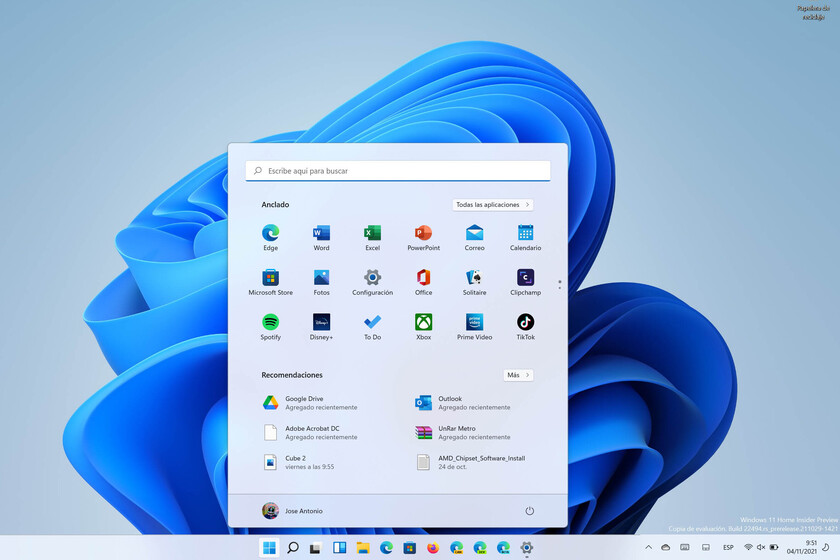Microsoft has launched the Build 22494 for Windows 11 on the Dev Channel. As every week we witness the launch of a Windows 11 review on the Dev Channel, the most advanced to date and the one destined to publicize the improvements that should come with the update that should arrive in 2022.
A build that adds bug fixes and performance improvements, but also some new features like the one that allows mute and unmute the microphone directly from the taskbar during a Microsoft Teams call or the possibility of knowing the applications that are accessing the microphone. This is the complete changelog.
Changes in Build 22494
- It can mute and unmute the microphone directly from the taskbar during a Microsoft Teams call by means of a microphone icon automatically added to the taskbar when a call is active. You can see the audio status of the call, which app is accessing your microphone, and quickly mute and unmute your call at any time. When you participate in a meeting, you will see the following icon appear instantly on the taskbar. The icon will be present during the call, so it will always be accessible, no matter how many windows you have open on the screen.
- They are starting to roll out this experience to a subset of Windows Insiders with Microsoft Teams for work or school installed and improve it over time. This means that not everyone will see this immediately with their Teams calls. They plan to bring this enhancement to Chat from Microsoft Teams (Microsoft Teams for home) later.
Other changes and improvements
- Some members of the Windows Insider Program are counting on snapshot group access with the ALT + TAB key combination and Task View, such as hovering over open applications on the taskbar to access a preview from there. You will reach more users based on the comments.
- Within Settings, Applications, and Default Applications, a drop-down menu of options is now displayed offering the result of the current query without having to press Enter first.
- If necessary, you can now launch the configuration page of installed applications in Setting, Applications, Installed apps directly through this URI: ms-settings: installed-apps.
- Adjusted the names of the sort options in Setting, Applications, Installed apps to help make them clearer and added a new option to order from smallest to largest size.
- On the task bar the tooltip should no longer appear in random places on the taskbar after hovering over volume, battery, network, or other icons in the corner of the taskbar.
How to move the start menu to the left in Windows 11 and make other settings on the Taskbar
- Fixed an underlying issue that resulted in unexpected duplication of certain icons in the corner of the taskbar.
- Fixed an issue that caused the context menu to crash for some people if you tried to scroll through it.
- Fixed an issue where, in certain areas of the screen, context menu submenus were drawn at the top of the context menu instead of next to it (for example, if you hovered over New).
- Context menu icons should be less blurry now on mixed DPI multi-monitor systems.
- Fixes an issue that could cause selecting Open With from the context menu to unexpectedly open the file in certain cases instead of opening the Open With dialog.
- Renaming files on the desktop it works again from this Build.
- The command bar has been optimized to help improve the performance of command actions in File Explorer.
- Addresses a recent issue that caused the indexer database to become too fragmented, causing the indexer to unexpectedly consume a large amount of memory and CPU for an extended period. This was particularly noticeable for people who have large Outlook mailboxes.
- An issue has been mitigated that caused certain applications to crash when trying to drag something with Shift or Ctrl pressed.
- Fixed an issue that caused the touch keyboard to not appear on tablets when tapping the text field if you tried to reset your PIN from the login screen.
- The reliability of the pen menu has been improved.
{“videoId”: “x84nx6m”, “autoplay”: true, “title”: “WINDOWS 11 from ZERO: REQUIREMENTS, INSTALLATION AND START UP”}
- Fixed some explorer.exe crashes related to the use of window functions (snap, ALT + Tab and desktops).
- If you open Task View on a multi-monitor system, the background should now be acrylic on both monitors.
- Fixed a couple of UI issues with window thumbnails in Task View and ALT + Tab, in particular that the close button could be cut off if the application window was too thin.
- Fixed an issue where facial recognition (Windows Hello) could appear in gray unexpectedly in the login settings in certain cases until the settings were closed and opened.
- Fixed an issue where Storage Sense was not cleaning C: Windows SystemTemp.
- Users who are not administrators they should now be able to change the timezone in Settings if location access is not granted, instead of dropdown menu being blank.
- Fixed an issue that caused the Windows Update, Recovery, and For Developers links to appear on the main Windows Update Settings page.
- Fixed a bug where images had a yellow tint in Adobe Photoshop, Adobe Lightroom, and Adobe Lightroom Classic when they were in HDR mode.
- A DHCP related issue which was causing unexpected power usage while screen was off in recent builds for some Insiders.
- Fixed an issue where Service Host: WinHTTP Web Proxy Auto-Discovery Service was unexpectedly using a large amount of CPU.
- Fixed an issue that could cause some devices to have a black screen when coming out of sleep mode (where the lock screen was not displaying).
- Addresses an underlying issue that caused some ARM64 PC users to experience an increase in Microsoft Teams crashes in the latest builds from the dev channel.
- Padding for selected items has been increased as seen when clicking Show More Options on the File Explorer context menu, or menu options in Task Manager.
- WSL: Fixed error 0x8007010b when accessing Linux distributions via
\ wsl.localhost or\ wsl $(Issue # 6995).
Known issues
- Users updating builds 22000.xxx, or earlier, to newer Dev Channel builds using the latest Dev Channel ISO they may receive the following warning message: The build you are trying to install has Flight Signed. To continue with the installation, enable flight signing. If you receive this message, press the Enable button, restart your PC and try the update again.
- Some users may experience reduced sleep and screen timeouts. They are investigating the potential impact that shorter screen and idle times could have on power consumption.
[Comienzo] - In some cases, you may not be able to enter text when using Search from the start or the taskbar. If you experience the problem, press WIN + R on your keyboard to open the Run dialog box, then close it.
- Taskbar sometimes flickers when changing input methods.
- They are investigating an issue in this build where the clock on the taskbar might hang and not update, particularly when accessing the PC via Remote Desktop.
- Clipboard history says it’s empty even if it is enabled and must contain content. This is a UI issue they are investigating: when a flight leaves with a fix, the pinned items should be available again.
- After clicking the search icon on the taskbar, search panel may not open. If this happens, restart the “Windows Explorer” process and reopen the search panel.
- They investigate reports from Insiders that the volume and brightness sliders are not displaying correctly in Quick Settings.
If you belong to the Dev Channel within the Insider Program with Windows 11, you can download the update by going the usual route, that is, “Settings> Update and Security> Windows Update”.
Via | Microsoft
(function () {window._JS_MODULES = window._JS_MODULES || {}; var headElement = document.getElementsByTagName (‘head’)[0]; if (_JS_MODULES.instagram) {var instagramScript = document.createElement (‘script’); instagramScript.src = “https://platform.instagram.com/en_US/embeds.js”; instagramScript.async = true; instagramScript.defer = true; headElement.appendChild (instagramScript); }}) ();
–
The news
Microsoft Releases Build 22494 for Windows 11: Shortcut to Mute Calls from Taskbar and More
was originally published in
Engadget Windows
by Jose Antonio Carmona.