
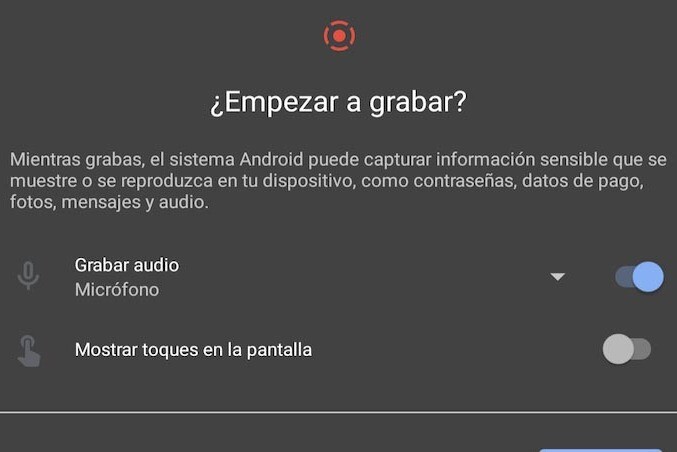

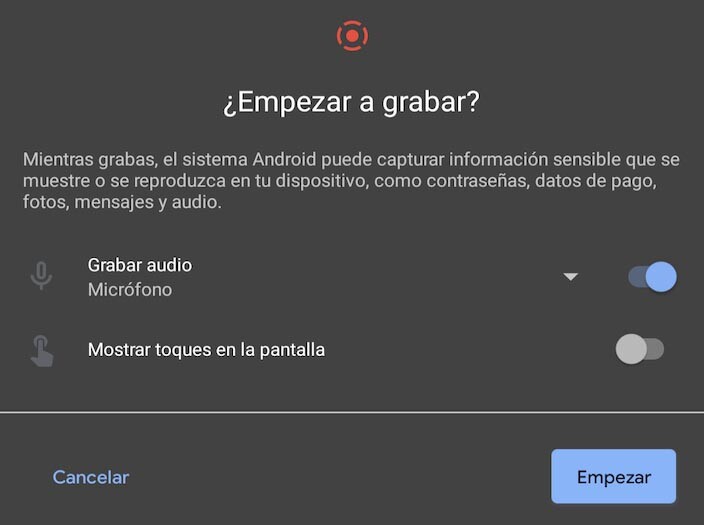
The possibility of record what happens on the screen of our device is not something new but with Android 11 it takes a new step forward. The operating system integrates natively that option so that it is not necessary to resort to third party apps or wait for each manufacturer to add it in their customization layer.
On Android 11 it is possible to record the screen just by sliding your fingers on the notification bar and clicking on the new shortcut. The novelty is that this improvement hides a new function such as the possibility of recording audio. An option that can be activated with a simple trick.
They have discovered it in Android Police after playing with the new version of Android. And be careful, because activating audio recording on the phone is very easy. Of course, this option should not be confused with the possibility of recording calls.
The process to activate this function goes through lowering the curtain that gives us access to the quick action features and find the screen recording shortcut. You must press it to start recording and select the microphone as an audio source by clicking on the arrow.
A three second countdown will appear in your status bar, after which recording starts. In the same way that while the screen is being recorded, a red indicator indicates that the process is underway.
To conclude, just lower the notification bar and click on the red sign to stop recording. The result does appear, however, in a video file, from which the audio that the utility has captured can be separated later.
In this case and because the recorder uses the phone’s microphone, if we are making a call, the call’s audio must come out through the speaker, a moment that we can take advantage of to capture the sound of our conversation.
In case you do not have the direct access to screen recording among the quick actions, you can add it easily just by clicking on the pencil symbol that allows you to edit the icons we see and their position. In this way you can add the shortcut to record the screen and also the audio.
–
The news
How to record mobile audio with the screen recorder that Android 11 includes
was originally published in
Xataka Android
by
Jose Antonio Carmona
.
Exploring the Top 5 Voice AI Alternatives: What Sets Them Apart?
How iGaming Platforms Ensure Seamless Integration of Casino Games and Sports Betting?
The Rise of Spatial Computing: Evolution of Human-Computer Interaction
Data Loss on Windows? Here's How Windows Recovery Software Can Help
Integrating Widgets Seamlessly: Tips for Smooth Implementation and Functionality