
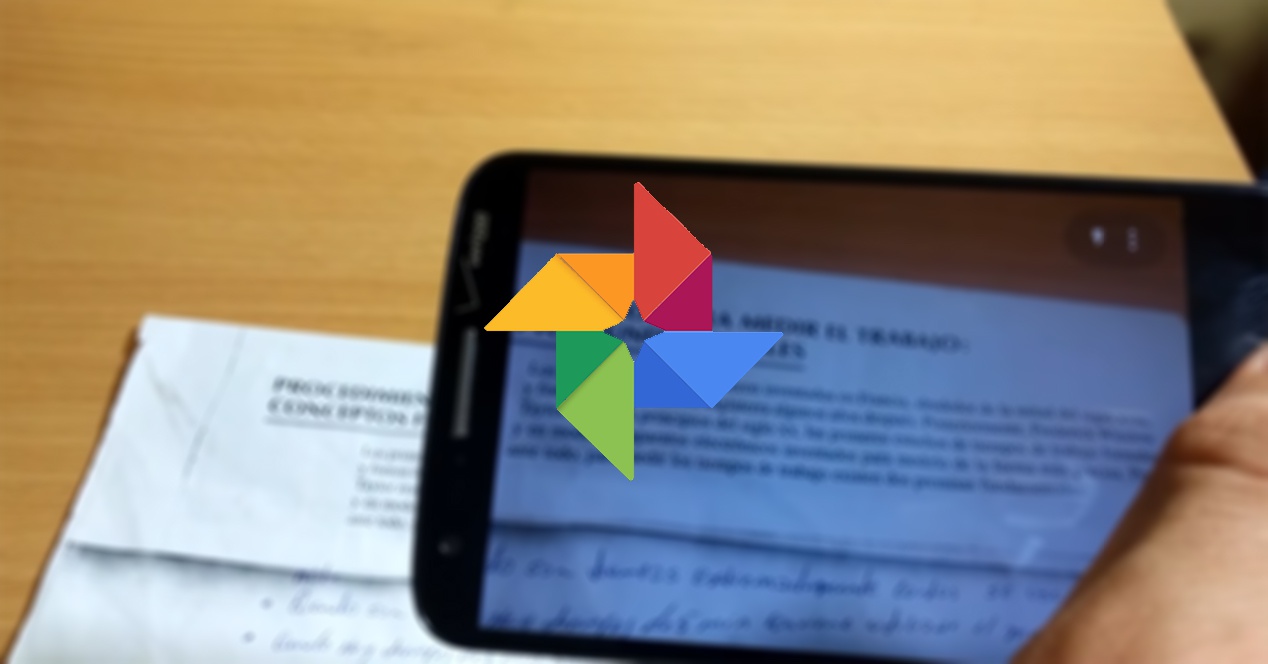
This OCR is a Optical Character recognition. In other words, less technical, it allows to read text from an image and extract it to paste it into a document or into another application. With this we saved the shipping of images to share some text, or look up a word in Google, although we can make to enable this function.
In the app of Google Photos, we headed to the search bar, that you’ll almost never cast hand. We can search for a word in a random way for the app to find images bearing the word, or raise us to a picture of a book or text and write the sentence that we want to localize that text.
The OCR will highlight automatically the desired fragment, which we can adjust to our liking, as it sometimes does not detect correctly. When we have selected the text you want to extract, we use Google Lens in order to copy it and give you the format so you can paste it in other apps, either to messages, to search for it on the internet, or translate them into another language.
As we can see, the OCR is a function that is always active once you have updated the app from Google Photos, so that we can also turn to select a text without the need of the seeker. We cruise by the gallery, in search of a photo of a book, a poster, a letter… once you have chosen the image, simply enter it, and automatically, will appear at the bottom an option that says “Copy text from image”.
Click on it and we have the same process as in the paragraph previously mentioned: it will detect the text on the photo, select the piece that we want to copy, and we can already assign it to paste in another site, search for it in Google or the translator of the big G. It is important to note that it has to be done in pictures as such, that is to say, images of books or any type of printedbut that you always see clearly there is text in it, as if it is a screen capture or a downloaded image, it will be difficult to identify.
Exploring the Top 5 Voice AI Alternatives: What Sets Them Apart?
How iGaming Platforms Ensure Seamless Integration of Casino Games and Sports Betting?
The Rise of Spatial Computing: Evolution of Human-Computer Interaction
Data Loss on Windows? Here's How Windows Recovery Software Can Help
Integrating Widgets Seamlessly: Tips for Smooth Implementation and Functionality