
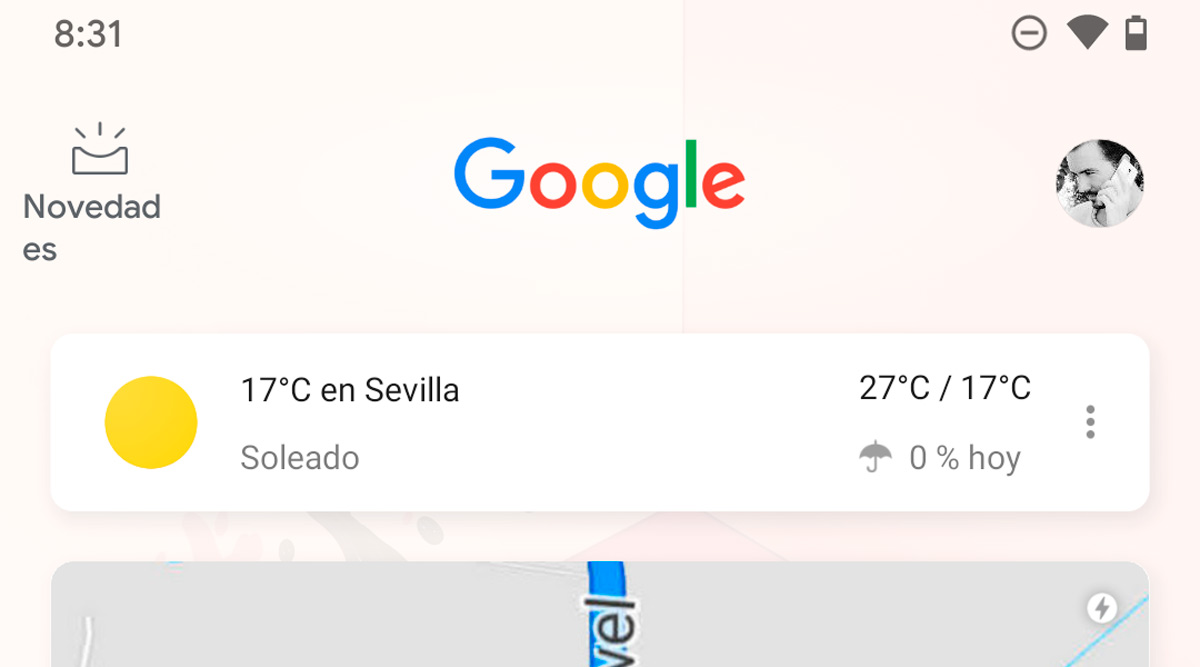

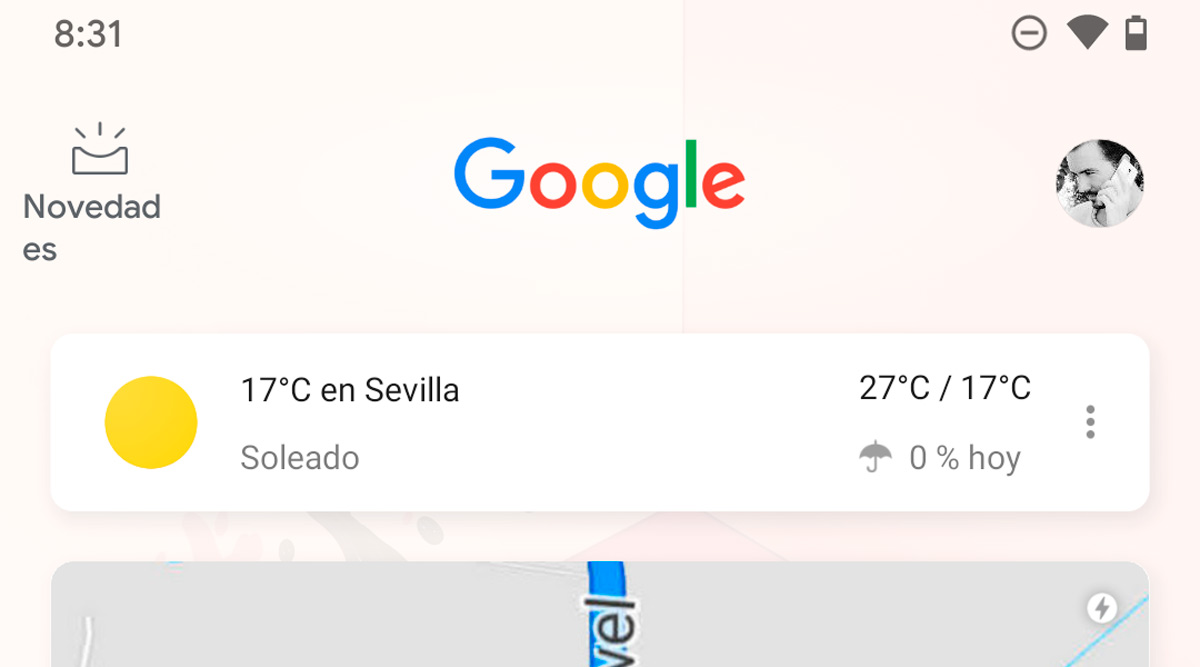
Google Discover it has already become an essential element in Android. Thanks to this section of the Google application, we have access to news that are of interest to us, because we can select which themes or media we want to see. In addition to querying information from the time also from this section.
Despite the fact that it is a section that may be helpful, many users on Android do not wish to use Google Discover. Luckily, there is the possibility of activate or deactivate this section on the phone. Whatever your preference, you’ll be able to adjust this on the phone for a better use of the same.
How to customize your Google Discover the mostDo you use Google Discover in your phone? Discover some tricks that you can customize the use of the news section of Android.
Google Discover is something that comes on most Android phones, that can also depend on the layer of customization. Just slide the phone’s start screen to the left to access this section, where we can see news or weather. A convenient option, that you can some don’t want to use it on their mobile phones. Or you may have users who have the option of using it, but have not activated.
Proceed to both their activation and deactivation it is possible in the app settings of Google. The steps to follow to perform any of the two actions are the same, so you will not have problems in any case. The steps to follow are the following:
With these steps we already have Google Discover enabled or disabled on the phone. If it has been deactivated, you will not have already such a section in the phone when you slide the phone screen to the left. It will not be possible to slide, so that there is nothing. In the event that you change your idea, you just perform the same steps.
Google Discover against fake news: so you can report inappropriate contentGoogle Discover introduces the possibility to report content or news that are inappropriate, so that will be eliminated.
There are users that opt to disable Google Discover it on their mobile phones because they do not see that it is something that you can take advantage. Luckily, there are ways to customize it, as we show for as well give it a use much better on our phone. As it can be a tool of great utility, if we use it the right way:
This type of settings will allow that you make a good use of Google Discover in Androidthat could help many not to turn off this section so that you can take advantage of this section in their phones.
Entry How to enable or disable Google Discover in Android appears first in Android Free.
Exploring the Top 5 Voice AI Alternatives: What Sets Them Apart?
How iGaming Platforms Ensure Seamless Integration of Casino Games and Sports Betting?
The Rise of Spatial Computing: Evolution of Human-Computer Interaction
Data Loss on Windows? Here's How Windows Recovery Software Can Help
Integrating Widgets Seamlessly: Tips for Smooth Implementation and Functionality