

Downloading music on iPhone for free is a Chinese puzzle for many users of the famous smartphone. Indeed, you must officially pay a subscription per month to have access to music on iPhone. Notably by Apple Music and iTunes. If you want to download music to your iPhone before listening to it in order to save your internet connection. Here is the process to follow.
There are several apps in the App Store that allow you to download music for free. We have identified an effective application for you.

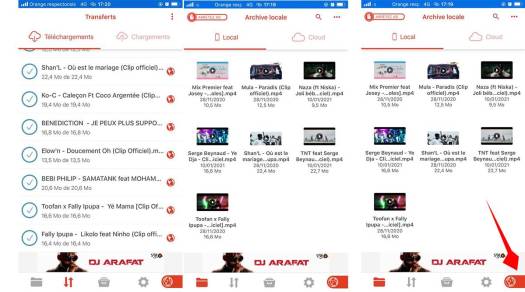
Amerigo Music is an easy-to-use application for downloading music to iPhone. In addition, it is available on the app store. To have it on your iPhone, you just need to enter Amerigo in the search bar from the App Store. Then you just have to download it.
The red button at the bottom right gives access to Youtube. So, you just need to start playing a song, video or clip. The app will allow you to download this music to your iPhone with the click of a button. it’s easy and it’s also fast.
You can thus listen to your music in Amerigo without an internet connection. Because you have already downloaded them. The application allows you to play music in the background.
Amerigo offers a free offer. It accepts an advertisement broadcast on the non-invasive application. This is the price to pay to benefit from such an application. It also has a premium offer without advertising. If you want Amerigo without ads, you’re going to have to shell out a few dollars. Besides, you don’t have to pay anything. Enjoy free and freely download music on your iPhone.
A few years ago, several apps to download free music were available from the app store. But today, almost all of them are paid with a few free trial days.
To download free music on iPhone. You have the option to use the iMusic app. It is available in the App Store. Once iMusic has
Free YouTube to iPhone Converter is an iPhone app that helps you download music for free and quickly on your iOS smartphone. It directly converts YouTube videos to MP4 audio. It gives you the possibility to organize your songs at will.
You have another option to listen to music on your iPhone for free. For this you must have a computer (PC or Mac). Then you have to have music on your computer. We have written to help you download music from YouTube from a computer.
The procedure for adding music from computer to iPhone is as follows:
If you have low storage space alerts, you just need to free up some space. To do this, you can delete pictures or music that you no longer listen to. Removing excess applications is also a good way to free up memory space.
If you have unlimited internet access, you can play music from music and video platforms. Including YouTube and Amazon music.
To discover : 14 free sites to listen to music on your phone in 2021
What to remember, it is possible to download music on an iPhone for free. To do this, you have to download an application named Amerigo from the App Store. Music can also be added to iPhone from computer. In this case, you need to install iTunes and sync your iPhone to the computer.
Exploring the Top 5 Voice AI Alternatives: What Sets Them Apart?
How iGaming Platforms Ensure Seamless Integration of Casino Games and Sports Betting?
The Rise of Spatial Computing: Evolution of Human-Computer Interaction
Data Loss on Windows? Here's How Windows Recovery Software Can Help
Integrating Widgets Seamlessly: Tips for Smooth Implementation and Functionality