
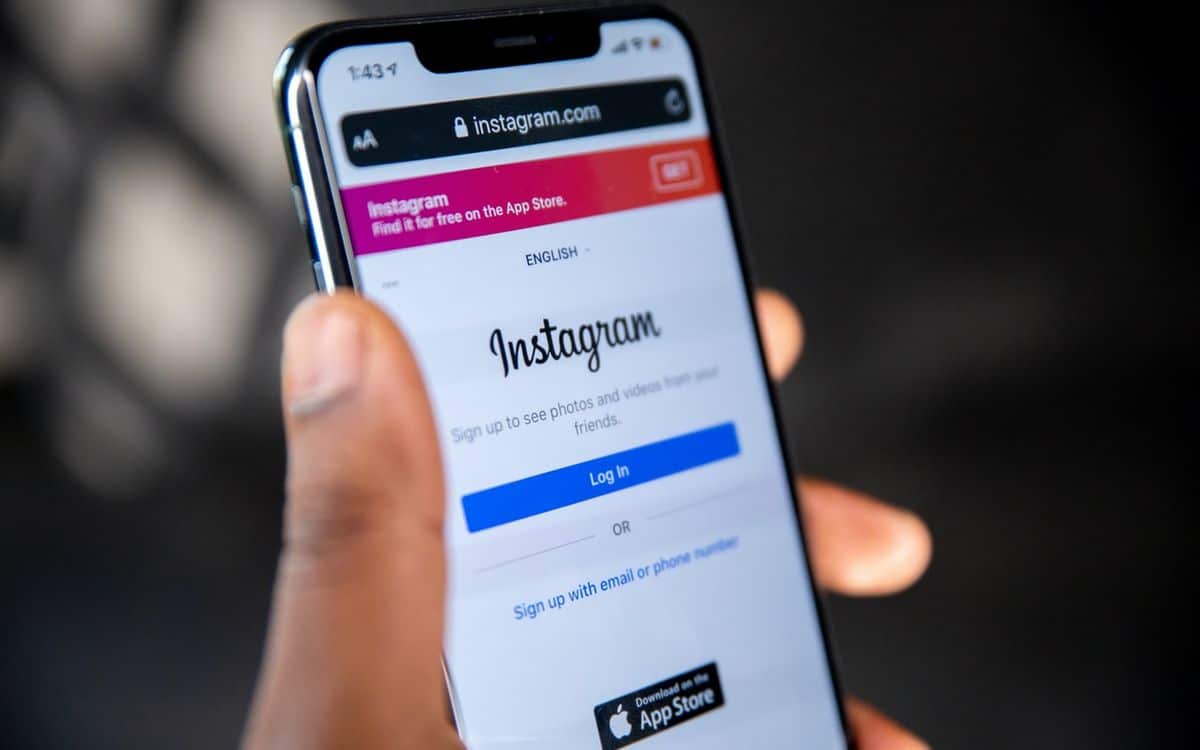
Tired of Instagram? For one reason or another, do you want to delete or suspend an already existing account? In this tutorial, we will explain step by step how to make your profile disappear. A very simple maneuver that takes no more than five minutes shows in hand!
Instagram is the social network par excellence. Affecting all generations, it allows you to post photos and videos to its subscribers. With more than a billion users in 2021, it is the preferred playground for influencers and celebrities to communicate. Each user has their interests that they follow diligently. However, it can happen that” you simply want to delete your account to say goodbye to the social network.
There are two ways to disappear from Instagram. You can deactivate your account, which produces the same effects as deletion, but in a temporary and reversible manner. If you choose to permanently delete your account, note that it will no longer be possible to go back.
Here is the procedure to follow easily from a PC:
And from a smartphone:
To delete definitively your account on smartphone or PC, you must follow the following steps:
Once this last click is done, your Instagram account will be permanently deleted. If you want to be part of this community again later, you will need to create a brand new account. So say goodbye to all your photos and videos.
If you preferred to opt for a temporary deactivation of your account, know that you can easily regain access to your Instagram profile. To do this, nothing simpler. All you have to do is log in again with your username and password. Be careful, however, if you have validated the final closure of your account, know that you have a maximum period of 30 days to retract and recover your account.
Once this period has elapsed, your photos and data will be permanently deleted from Instagram’s servers, and therefore lost forever. You know everything now! So, are you really planning to quit Instagram or do you prefer to give social media another chance? Tell us in the comments.
More information on Instagram
Exploring the Top 5 Voice AI Alternatives: What Sets Them Apart?
How iGaming Platforms Ensure Seamless Integration of Casino Games and Sports Betting?
The Rise of Spatial Computing: Evolution of Human-Computer Interaction
Data Loss on Windows? Here's How Windows Recovery Software Can Help
Integrating Widgets Seamlessly: Tips for Smooth Implementation and Functionality