
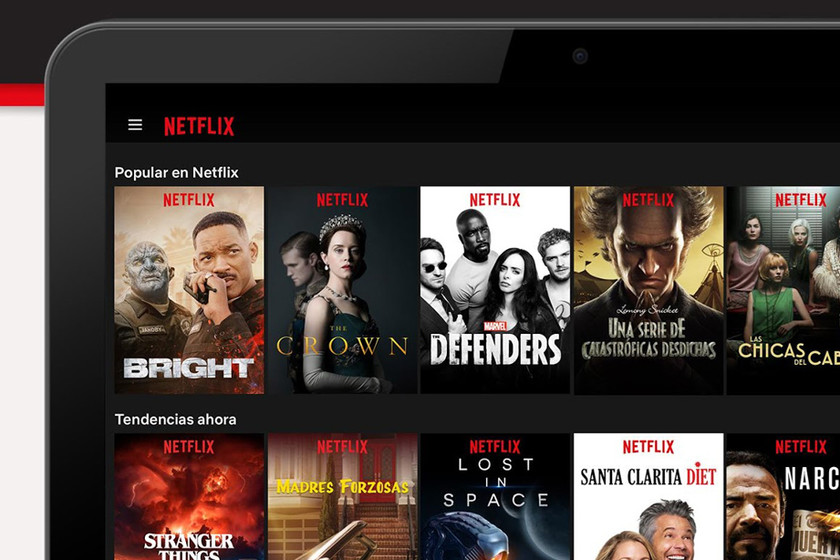

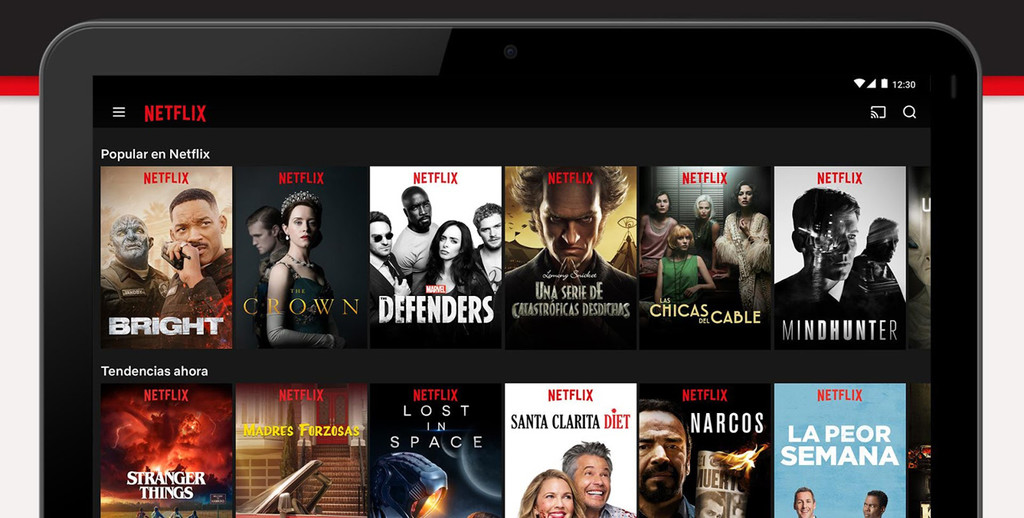
Regardless of the applications parental control that there are in Google Play or the limitations that we set on our mobile phone or tablet before leave it to a childthe different streaming services offer their own tools and functions to protect the little ones the content unsuitable for them.
Such is the case of Netflix, that just brand new new control options for the families. With them, it is possible, for example, to protect individual profiles with PIN-code, filter content by age or remove certain series or movies individually. Below, we show you how to set them up from the app Netflix for Android.
Netflix ensures that at the time of update and improve the parental controls of the platform, have taken into account the comments of its users. Now, since the mobile version or desktop Netflix, parents can:
Easily review the settings for each profile entering in the section ‘Profile, and parental controls’ from the ‘account Settings’.
See what the children have been watching within the profile created for them.
Turn off the automatic playback of episodes in the profiles of children.
In addition, how we said at the beginning, Netflix has added three new tools to prevent children from accessing content not suitable for them. So you can set them up in an Android phone:
Once you open the app, you’ll need to go to the menu and tap on ‘Account’.
In the settings of your account on the website of Netflix, select the profile that you want to block in the profile list of the account.
Tap change ‘Lock profile’ and confirm your identity by entering the password of the Netflix account.
Enter the PIN code with which you want to protect this profile. Must be a numeric code of four digits.
Until now, you could choose whether a profile was childish or for teenagers, but you already have at your disposal a selector switch for select exactly the content rating you want to allow. To do this:
Open the app and within the settings of your account on the Netflix web, select the profile you want to filter.
Tap change ‘Restrictions on the display’.
Choose one of the five filter available: 18+ (no restriction), 16+, 13+, 7+ or All of the public. These filters are created in function of the qualifications of each country.
With this new feature, it is possible to remove certain series or movies by title. By using this filter, the titles blocked will not be available in the profile. To do this:
Open the app and within the settings of your account on the Netflix web, select the profile you want to filter.
Tap change ‘Restrictions on the display’.
Below the filters by age, in ‘Restrictions’ titletype in the name of the series or film that you want to block and press ‘Save’.
it was originally published in
Xataka Android
by
Laura Sexton
.
Exploring the Top 5 Voice AI Alternatives: What Sets Them Apart?
How iGaming Platforms Ensure Seamless Integration of Casino Games and Sports Betting?
The Rise of Spatial Computing: Evolution of Human-Computer Interaction
Data Loss on Windows? Here's How Windows Recovery Software Can Help
Integrating Widgets Seamlessly: Tips for Smooth Implementation and Functionality