
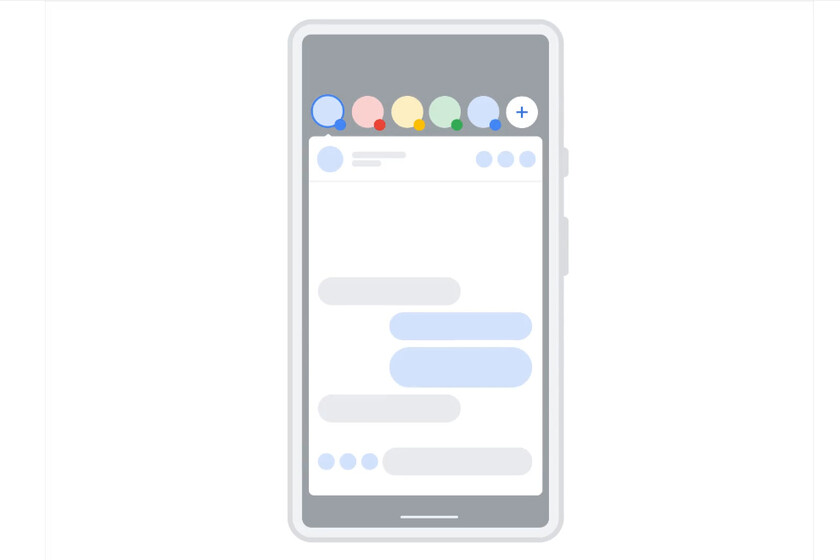


With Android 11 arrived the chat bubbles, a feature that Facebook Messenger made fashionable a few years ago, and that until the arrival of the current version of Google’s mobile operating system, each developer had to implement this functionality on their own.
The chat bubbles of Android allow us to chat with our contacts comfortably from any application through their floating windows, further enhancing the multitasking of our device. We’ll see now how to configure the chat bubbles of Android 11 and Android 12.
On Android 11 the chat bubbles are configured from Settings> Apps and notifications> Notifications> Bubbles. On Android 12 is from Settings> Notifications> Bubbles. There we will have the option of allow apps to show bubbles. Chat bubbles are usually enabled by default. To remove the chat bubbles we will only have to deactivate this option.
With the chat bubbles activated we will see how in some messaging applications it appears in your lower right corner of your notification the ‘Chat Bubble’ icon. It is there when you touch it when the chat bubbles are really activated in that application, at least for that contact.
The conversation will now be displayed in a floating window above the application we were using. By clicking on the contact icon the window will be minimized and we will be able to move your chat bubble to any side of the screen. To remove the chat bubble we just have to drag it to the bottom and center of the screen.
{“videoId”: “x7zidnu”, “autoplay”: true, “title”: “WHATSAPP vs SIGNAL vs TELEGRAM: Which one CARES MORE for your PRIVACY?”}
When the contact sends us a new message, it will appear directly in their chat bubble. There to answer we just have to click on its bubble to open its floating window. There all conversations will be grouped with the chat bubble activated.
To configure the chat bubbles for a conversation, we just have to click on the option Manage which will appear at the bottom of the pop-up window. There we can say that daxis of showing that conversation in bubble or access that app’s settings to access all of its bubble settings.
By accessing the notification settings of an application, we can customize its bubbles by complex. There we can activate one of the following options:
At the bottom of that section we will see the conversations in which we have activated the chat bubbles. By tapping on the ‘X’ we can deactivate the bubbles for each contact in which we had previously activated their bubbles.
Currently, there are very few messaging applications that support chat bubbles on Android 11 or higher. Some of the applications compatible with Google Messages, Telegram and Skype. Apps like WhatsApp or Facebook Messenger still don’t support native chat bubbles. Facebook Messenger continues to use its own implementation.
–
The news
How to activate Android chat bubbles
was originally published in
Engadget Android
for
Cosmos
.
Exploring the Top 5 Voice AI Alternatives: What Sets Them Apart?
How iGaming Platforms Ensure Seamless Integration of Casino Games and Sports Betting?
The Rise of Spatial Computing: Evolution of Human-Computer Interaction
Data Loss on Windows? Here's How Windows Recovery Software Can Help
Integrating Widgets Seamlessly: Tips for Smooth Implementation and Functionality