



In recent years, Samsung has opted to create an intelligent assistant that is positioned as an alternative to Alexa and the Google assistant. Bixby is still present not only in the firm’s phones, but also in tablets and even in household appliances.
In the latest update of this application, Bixby has become easier and more comfortable to use, in addition to gaining usability in DeX. This new version, which we were able to test a few weeks ago, has already reached users in Spain.
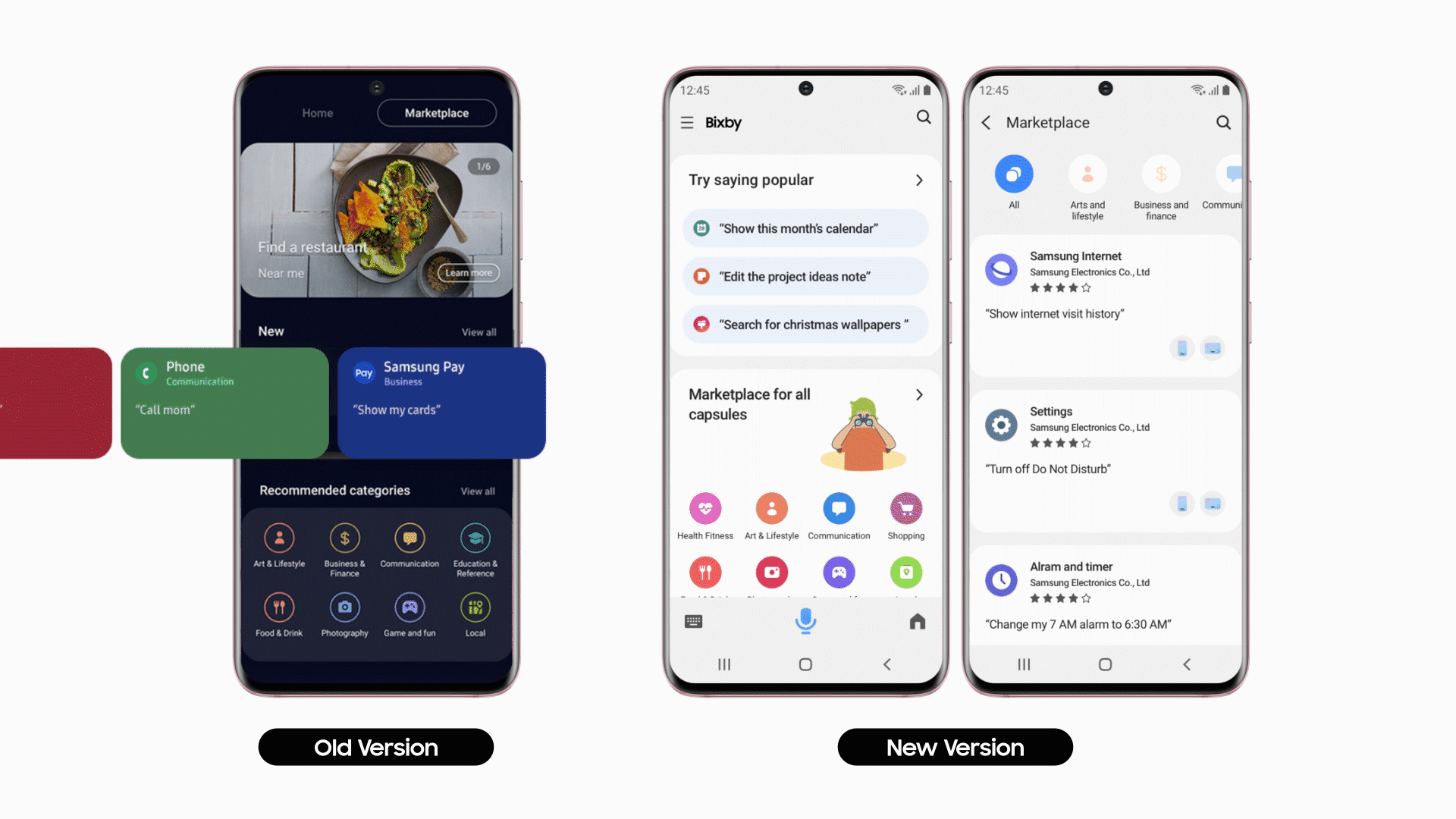
The first of the novelties is a new interface, very different from the one we had until now on mobile phones. Instead of a single column with a switcher at the top, we have a section with a hamburger menu at the top left.
Within the normal section we can enter the Marketplace, a kind of store for Bixby-compatible programs.
Finally, within this interface, the new window that appears when we activate Bixby stands out, which no longer occupies the entire screen of the phone, but only the lower third, something that we have already seen in Siri and in the Google assistant.
In addition, in this new interface we have a section that recommends new voice commands that may be useful to us.
These recommendations are based on the applications we have installed, the age of each user or the devices in which we use Bixby. It will also recommend commands that are very popular.
The last of the novelties is focused on the use of the assistant with DeX, the desktop interface that Samsung mobiles have when connected to a television or monitor.
Now we can use Bixby to open applications or perform searches, in the same way that we do on mobile.
The entry Bixby, the Samsung assistant, is simplified and is compatible with DeX appears first in The Free Android.
Exploring the Top 5 Voice AI Alternatives: What Sets Them Apart?
How iGaming Platforms Ensure Seamless Integration of Casino Games and Sports Betting?
The Rise of Spatial Computing: Evolution of Human-Computer Interaction
Data Loss on Windows? Here's How Windows Recovery Software Can Help
Integrating Widgets Seamlessly: Tips for Smooth Implementation and Functionality