
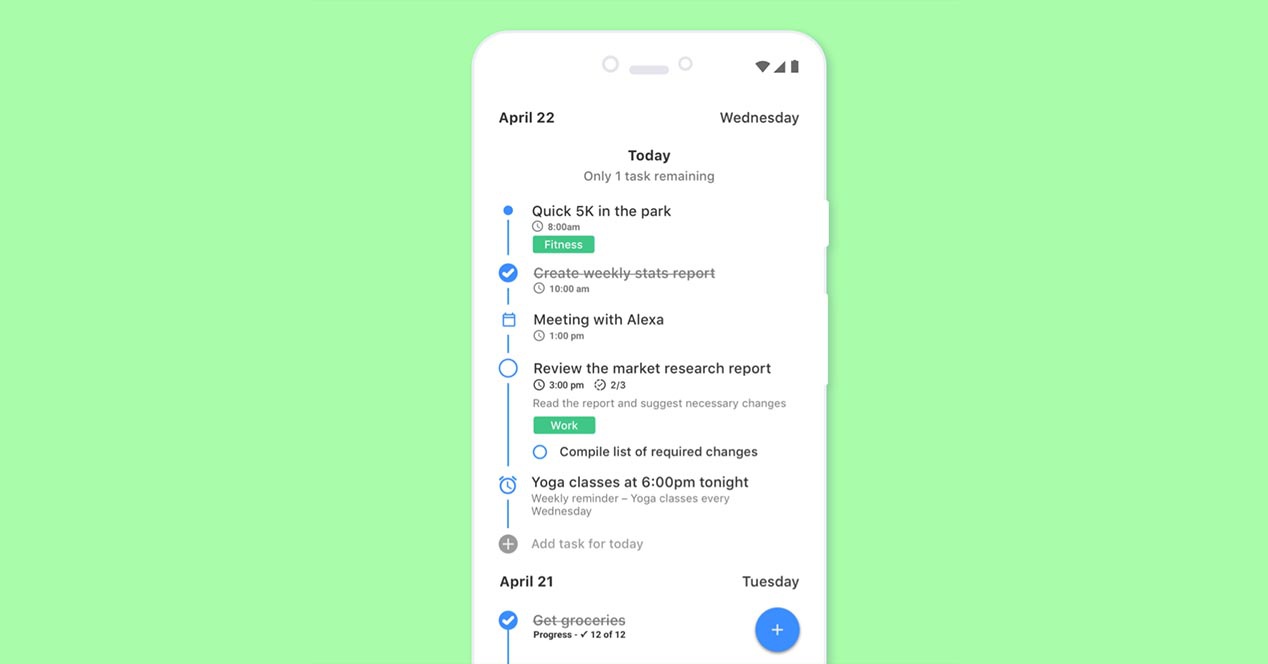
An application that requires few resources to function, not to mention the scandalous 5 MB space it needs for storage. Not only is it a complete task organizer, but it has several more features to offer to those who decide to download it.
We must start to highlight, and that we do not usually do much, the score it enjoys in the Play Store for user opinions. Nothing more and nothing less than one average of 4.6 with just 10 thousand downloads on Android, which speaks highly of how the program is designed.
It is an app that tries to cover several areas when it comes to the productivity, such as setting tasks, projects, scheduling events on its built-in calendar, creating notes, etc. In short, an all-in-one that pretends to be a personal organizer about our day to day. It allows you to create several cards to divide the different tasks or projects, which once created can be moved from one side to another in the style of Trello cards.
It also gives the option of creating reminders with personalized alarms, something that almost all the competitor proposals offer. On the other hand, all these tasks can be exported to other applications using files in CSV format, a fairly recognizable format. Every mission that Taskito pursues is focus solely on the tasks we have during the day, no matter what comes next. This philosophy is the differential aspect of this app, which is not possessed by others of its kind.
How do you get this? With a clean interface, immersive and based on timelines or timelines. This causes us to only look at the current task and the one that continues, moving to the next task only when the previous one has been marked. Also, this timeline
It is displayed vertically, so the most current or recent tasks are shown first at the top, while those that are being completed are automatically scrolled down.A detail to highlight, apart from that has no advertising and that practically the free functions it has is enough for us, and that is that it includes a integrated calendar on a small scale. It is something that we have mentioned previously, but that other apps do not have to organize much more popular tasks or a priori more complete than Taskito. An ideal tool for planning longer-term tasks and events, having a weekly display that is also arranged vertically in a monthly format at the bottom, depending on the mode we choose.
In the organization of projects We also find its strong point, where we have multiple functions to establish tasks by priorities, add tags to make it easier to search for overdue tasks, or pin them to the notification bar to always keep them in mind. To finish the article, we have to say that the interface has very interesting aspects in terms of gesture system to move through menus or cards, very fluid and natural. We can also customize design of the same with several colors or even with an integrated dark mode.
Exploring the Top 5 Voice AI Alternatives: What Sets Them Apart?
How iGaming Platforms Ensure Seamless Integration of Casino Games and Sports Betting?
The Rise of Spatial Computing: Evolution of Human-Computer Interaction
Data Loss on Windows? Here's How Windows Recovery Software Can Help
Integrating Widgets Seamlessly: Tips for Smooth Implementation and Functionality