

While VLC has focused on improving its service by adopting more video formats and also in the field of audio files, MX Player has opted for another project. The developers of this player have decided to bet on the content in streaming and for being more than just a player.
It is not that the video player has ceased to exert its function, but it is that such an important change in its orientation is underway that we will surely stop knowing it as it was. Why? The new owners of the app, Time Internet Limited, an Indian subsidiary of the communication giant, they plan to turn MX Player into a Netflix competitor.

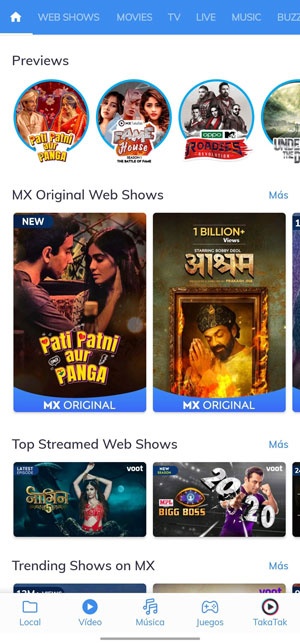
The idea behind the project is that MX Player move on to distributing content in streaming just like applications like Netflix or HBO. It will have series, movies and other content of the country to which it will be directed MX Player, India. This raises serious questions about the viability of the application outside of that country: it is likely to become only available to Indian users.
MX Player has more functions beyond playing videos, and it has tools to facilitate such reproductions. For example, to continue playing a video while doing other things and switching to other applications, you only need the latest version of MX Player available on Google Play, although the functionality is disabled by default.
To activate it you must open the MX Player settings, enter the section Player and change the setting of Background mode. Here is the new option called Play video / audio in PiP mode. In this way, if you are watching a video and you touch the Home, Back or Recent button on your mobile, playback remains in a floating window. You can use this window to play the next or previous video, as well as maximize it to see the video in full size.
Chromecast support comes to MX Player with standard operation, so its use is extremely easy. After opening a video, you tap on the chromecast icon at the top and then choose it from the device list. As usual, it is also compatible with Google Home, Nexus Player and other devices with Chromecast technology.
The connection process is shown in the middle of the screen and once it has started playing you can control playback from mobile. In our tests the operation has been very good and correct, except for the reproduction of the content in some applications, but nothing beyond this incident.
Something that we have not told but that has not escaped us to make room in a more appropriate section, is that this content offered by MX Player in streaming It is not offered in the final version of the app. MX Player has introduced in the beta those changes in pursuit of becoming a competitor to Netflix in India.
MX Player has two main tabs: the one for the streaming and then another local folder, as we used the application until now. Of course, here we find one of the most recurrent and frequent obstacles, even more so since the origin of this course comes from India. And the content is geographically restricted.
In these cases, what is usually done is to use a VPN. If you have installed the latest beta from Google Play you will see that it has a geographical limitation, also the APK. You can install it from Apk Pure and use a VPN to connect with India such as ExpreessVPN, which is the one we used for our test. Then, MX Player It will then offer you the full interface.
Exploring the Top 5 Voice AI Alternatives: What Sets Them Apart?
How iGaming Platforms Ensure Seamless Integration of Casino Games and Sports Betting?
The Rise of Spatial Computing: Evolution of Human-Computer Interaction
Data Loss on Windows? Here's How Windows Recovery Software Can Help
Integrating Widgets Seamlessly: Tips for Smooth Implementation and Functionality