
Clubhouse, the live audios social network, has managed to attract many users interested in this new concept. So much expectation has been generated that many platforms want to also have their own voice capabilities.
Many social networks are already working on having their own Clubhouse on their platform, like instagram. Meanwhile, other messaging applications, some of them used on a professional level, are also trying have your own instant voice feature.
Twitter, for example, is launching its own alternative to Clubhouse called Twitter Spaces. This is a new utility with which users can meet in voice chat rooms. These spaces are created by the users themselves. Although it is available in Spain, at the moment only some users can create them.
While, Telegram also has, since the end of last year, voice chats that can be added to any Telegram community and in which users can enter and exit whenever they want. Any Telegram group can become a voice chat room that is always active. Voice chats work in parallel with existing text and multimedia communication, adding a layer of live ephemeral chats to the group.
Discord, the pioneer
Although Clubhouse is the application that has made using the voice fashionable, the truth is that it was not the pioneer. Discord, an instant messaging platform originally used primarily by gamers, it also has this feature.

In fact, in late June of last year, the company updated its motto to be “Your place to talk.” The idea is, without giving up its important video game user base, to accommodate more users and to see the application as the place where you can converse in any way (video, voice or text).
Discord allows you to use voice channels in real time with the people that the user and the server have selected to be part of the conversation. But they do not have established topics and are only activated when the user and their contacts decide to appear in them.
Any user, however, can have an audio chat on Discord, through the voice channel. When accessed, you can start talking in real time, screen sharing, or recording videos with anyone else who accesses the voice channel.
How to integrate voice into professional messaging
This explosion of voice is making business video and chat tools are trying to adapt to these new routines, escaping from scheduled videoconferencing meetings.
For example, Slack allows integration with many Voice and Video applications. But on many occasions they are to make those video calls without leaving Slack or to send voice messages. Some of them, like Loom, allow you to quickly record and send a video clip to co-workers (or channel partners) so they can watch it later.

Others, like VoiceText by Presence, allow you to instantly send transcribed voice messages to any Slack channel or direct message. The app says that voice-to-text transcription makes it much easier for the recipient to read and understand what was said without having to take the time to listen to the entire message.
But Slack also plans introduce instant audio functions, in a way that allows spontaneous calls between channel partners. As the company explains, the goal is to be able to replicate informal conversations in offices when you had to go to them to work. The idea is that this call function is always available, without the need to start and stop.
Walkie Talkie in Teams
Microsoft Teams has not been left behind either and since last year it also has a function, called Teams Walkie Talkie and that, as its name suggests, is a function that allows you to turn your phone into a walkie talkie integrated with the Teams environment.
It should be noted that walkie talkies have been used in professional settings for many years. However, their limitations in scope and in the security of communications have meant that on many occasions they have been replaced by other systems.
Microsoft also gives the option that closed groups can be created in this Walkie Talkie function.
(function () {window._JS_MODULES = window._JS_MODULES || {}; var headElement = document.getElementsByTagName (‘head’)[0]; if (_JS_MODULES.instagram) {var instagramScript = document.createElement (‘script’); instagramScript.src = “https://platform.instagram.com/en_US/embeds.js”; instagramScript.async = true; instagramScript.defer = true; headElement.appendChild (instagramScript); }}) ();
was originally published in
Engadget
for
Arantxa Herranz
.


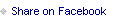

![]()









