
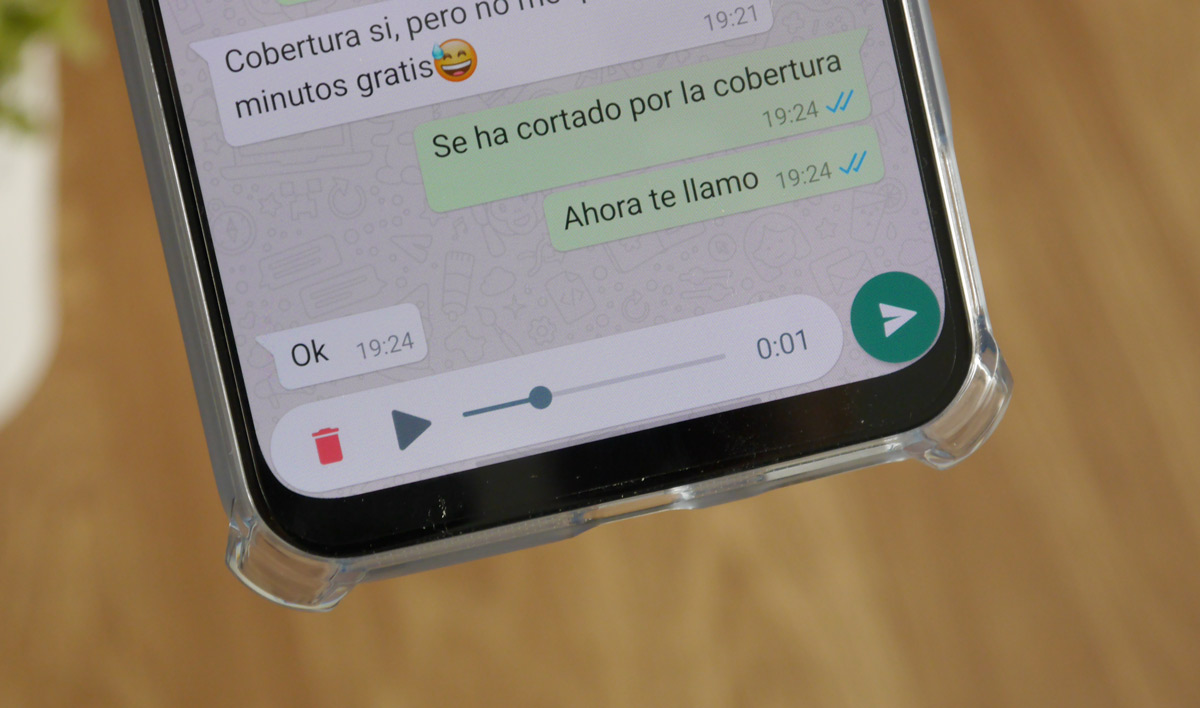

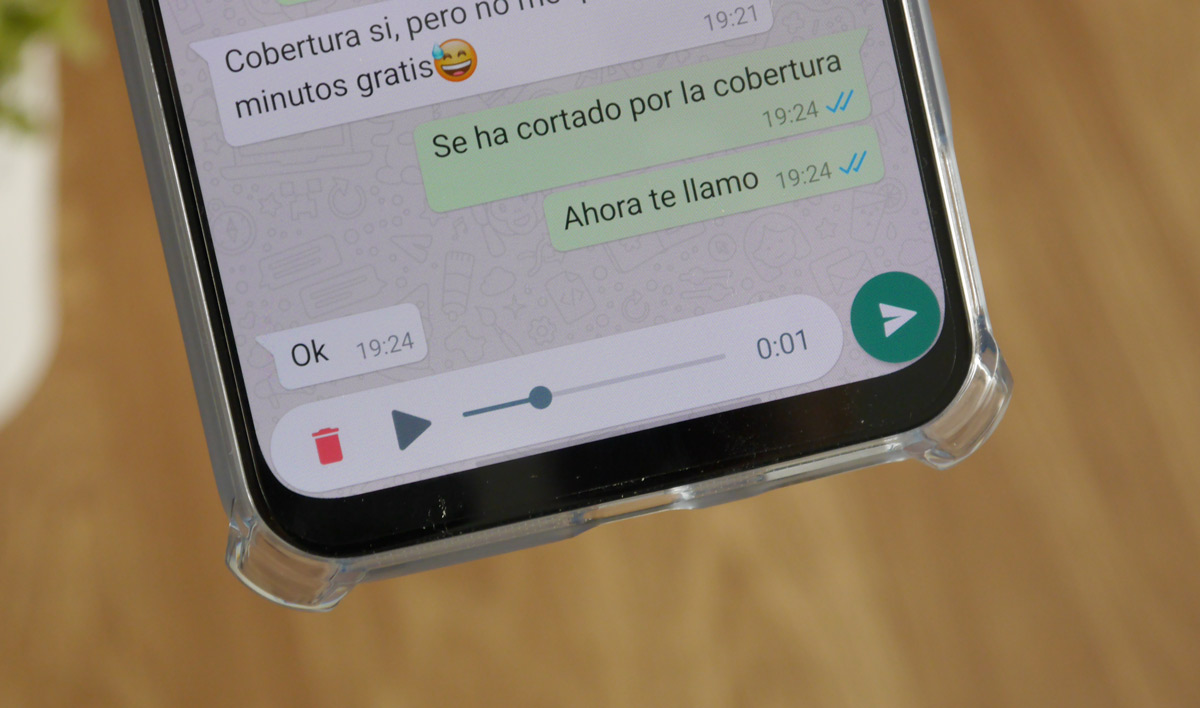
WhatsApp audios have become one of the most used functions by all types of users. There are those who use them indiscriminately and others who hate them, but it is impossible that you have not come across one of them.
Today we collect 10 tips and tricks about the voice notes of this popular application.
The first thing we want to highlight is that this function is sometimes not the most suitable. Think that there are situations in which we cannot reproduce sounds on the mobile, because we are in a meeting, cinema, etc.
Ideally, these types of voice messages are only sent when we cannot do otherwise, such as when we cannot write for some reason.
To send WhatsApp audios in the most comfortable way possible, it is best to press the microphone icon and slide up when the lock appears. In this way we can record without pressing the screen.
When we finish we just have to click on the icon of the paper plane to send the audio.
When it comes to playing an audio we see that it is normal to use the mobile phone’s hands-free. However, if we put it on our ear when the audio is playing, it will go to the earpiece of the calls, making this much more convenient and private.
Many people have the habit of recording with the mobile in their mouth as if it were toast. This is a bad idea because it’s easy to get snatched away.
If we have a family friend who sends a lot of very long audios, the best thing is that we speed up their reproduction. For this we will need this application.
Although not many
people know, there is an option to listen to an audio that we have recorded before sending it. We simply have to exit the app while it is recording the message. Then we go back to WhatsApp and we can reproduce it.
If we cannot hear an audio for some reason but we cannot wait to know what it says, we can use an application to convert it from audio to text, as we tell you in this article.
To have fun with our friends or partner we can use a voice modification application before sending an audio.
The application to change your voice and apply funny effects to itVoice changer is the application for Android that allows you to convert your voice and apply multiple and fun effects to it. It also recognizes the text.
We can record ourselves imitating a robot, or in a valley with an echo, and then go to WhatsApp to send the audio.
If we want to listen to an audio without the double blue confirmation mark appearing to our interlocutor, what we have to do is put the mobile in airplane mode before playing the message. Another option is to create a group with another person, kick them out of it, forward the audio to that group and listen to it there.
Finally, if we want to delete all the WhatsApp audios we can do it with a file manager, going to the WhatsApp folder, there to Media, within that to WhatsApp Audio and deleting the sound files that appear there
The entry 10 tips and tricks for WhatsApp voice notes appears first in The Free Android.
Exploring the Top 5 Voice AI Alternatives: What Sets Them Apart?
How iGaming Platforms Ensure Seamless Integration of Casino Games and Sports Betting?
The Rise of Spatial Computing: Evolution of Human-Computer Interaction
Data Loss on Windows? Here's How Windows Recovery Software Can Help
Integrating Widgets Seamlessly: Tips for Smooth Implementation and Functionality